Adding and Organizing Report Package Content
You add content to a report package by adding doclets. Doclets are individual areas of a report package that are assigned to authors, who provide the report content. For example, a financial disclosure report can be broken down into separate areas for Forward-Looking Statements, Consolidated Balance Sheets, Statement of Operations, Statement of Income, and Statement of Cash Flow.
You create doclets for each of these areas and then assign them to the appropriate authors, who update the content of each doclet.
Sections enable you to group doclets for organization, or to keep doclets together that have a common format or are intended for a common viewership. For example, you can group all financial statements into one section.
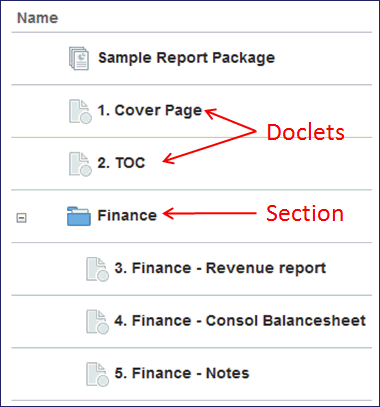
Watch this tutorial video, you’ll learn how to manage content in report packages in Narrative Reporting.