13 Performing Auto Tag on the Face Financial Doclets
After you register and load your taxonomy, and configure your Document Entity Information (DEI), you can proceed to auto tag the tables in the doclet.
The Auto Tag operation should be performed on individual Face Financial doclets in the Disclosure Management report.
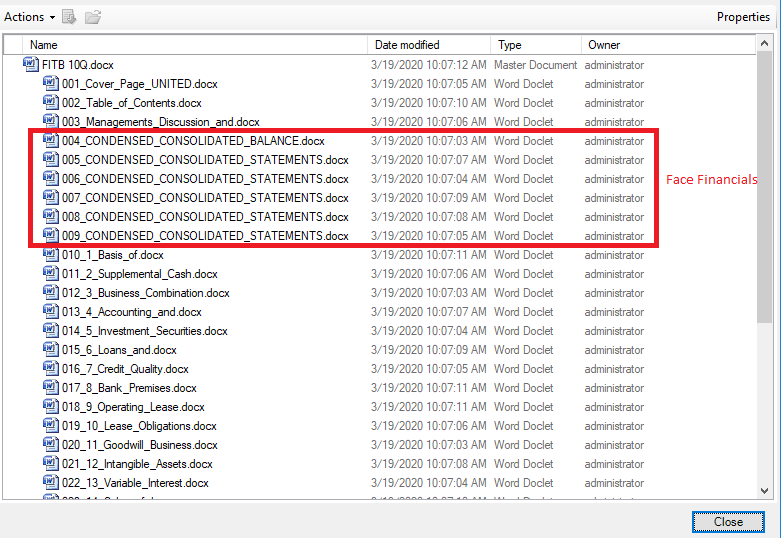
Before you begin the Auto Tag process, you must ensure that all the required pre-requisites steps are verified. You must ensure that the Word doclet or Disclosure Management report is checked-out, before you work on it.
To Auto Tag a Face Financial doclet: