About Creating Allocation Rules
When you create an allocation rule, you define the following information:
-
Source: Where the data you are allocating starts out
-
Destination: Where the allocated data needs to go
-
Driver: How to split the source data across the destinations
-
Offset: How to balance out the allocated data
By default, allocation rules allocate 100% of the amounts in the source intersections. The allocation driver determines the proportion each destination intersection receives using a driver value / total driver value ratio. If a destination has no driver value, then it receives no allocation. The source amounts automatically include any amounts allocated to the source intersections by previously-executed rules.
Tip:
Review Dimension and Member Requirements When Creating Rules before you begin creating your allocation rules.
Allocation Rule Example
In this example, facilities expenses for the Corporate cost center are allocated to the Facilities account across multiple cost centers.
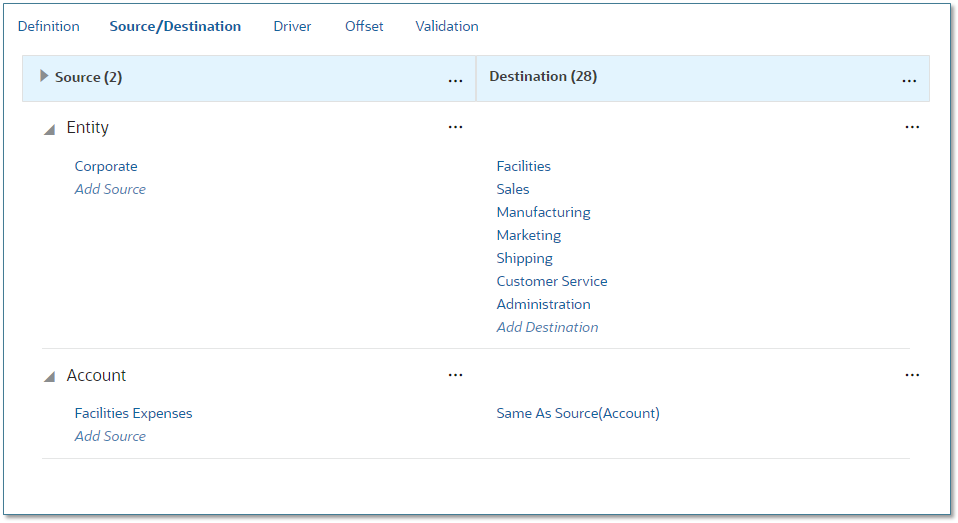
The Facilities allocation uses a driver of Occupancy Square Feet.
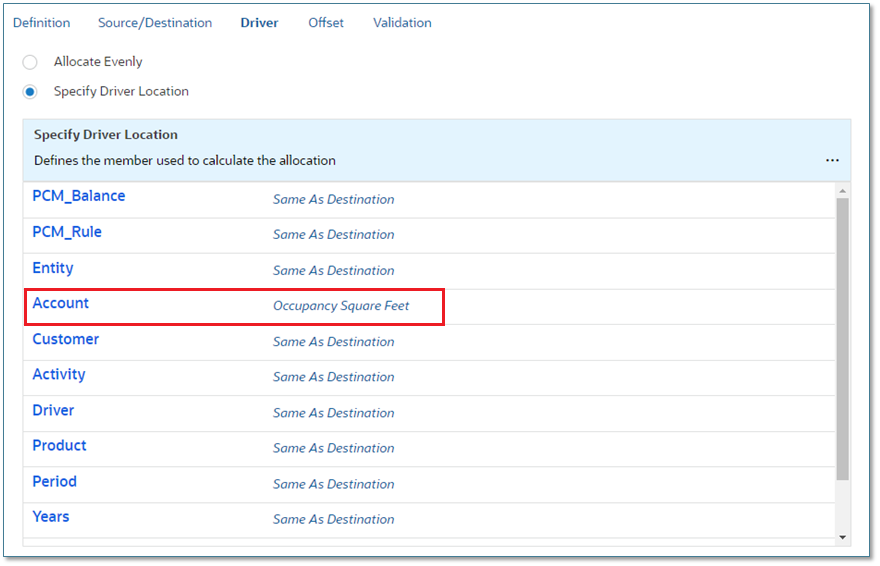
The offset tells the sytem to post the allocated data to an alternate location.
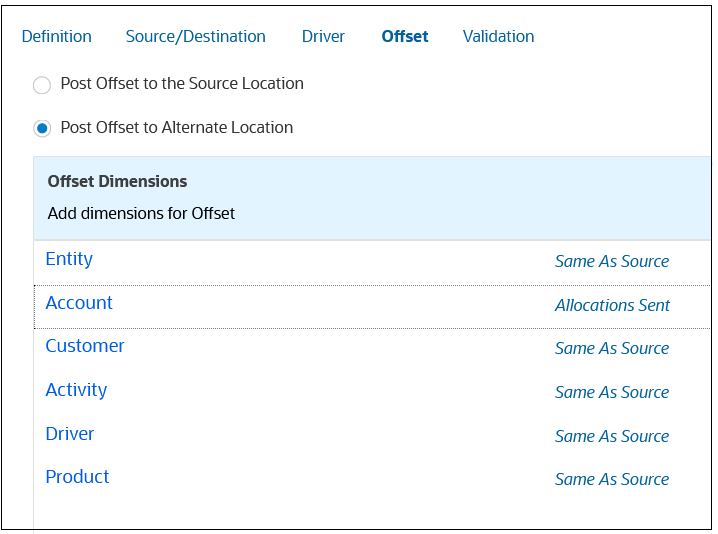
Note:
The allocation rule in this example is used in the BksML50 sample application provided with Enterprise Profitability and Cost Management. See Creating the Sample Application for information on how to access the sample application.