Using the Calculation Control Page
The Calculation Control page shows all the points of view you have created. Selections are shown for the Years, Period, Scenario, and Version POV dimensions.
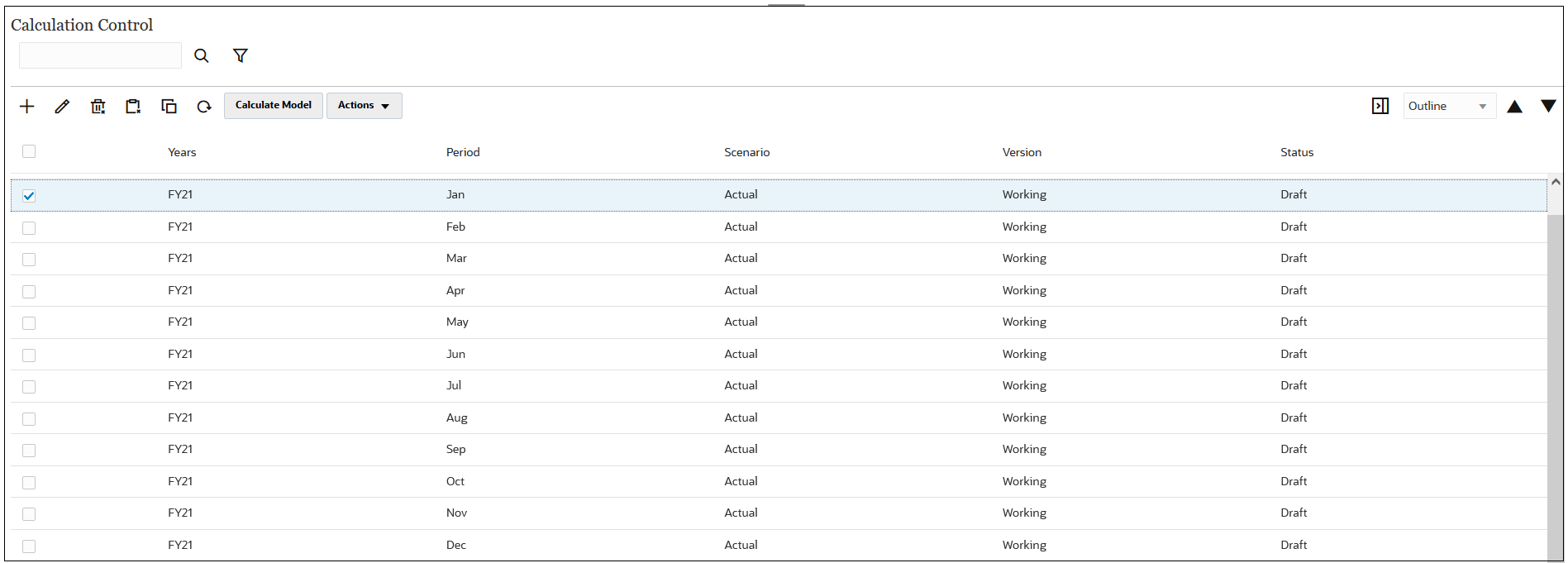
To display the properties for a specific point of view, select the point of view and
click ![]() . In addition to the selections for the POV dimensions, the properties will show
the name of the model used for the calculation, and the date and time the model was last
calculated.
. In addition to the selections for the POV dimensions, the properties will show
the name of the model used for the calculation, and the date and time the model was last
calculated.
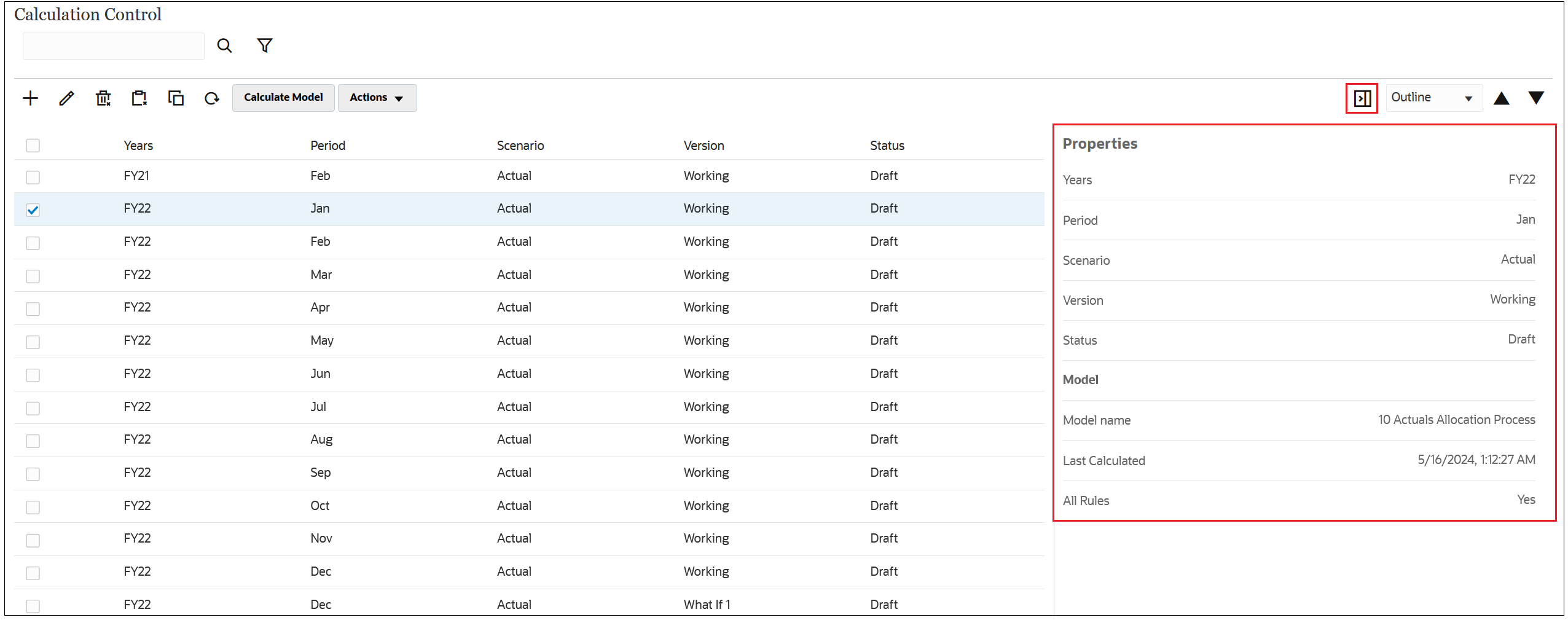
Tasks that you can complete on the Calculation Control page include: