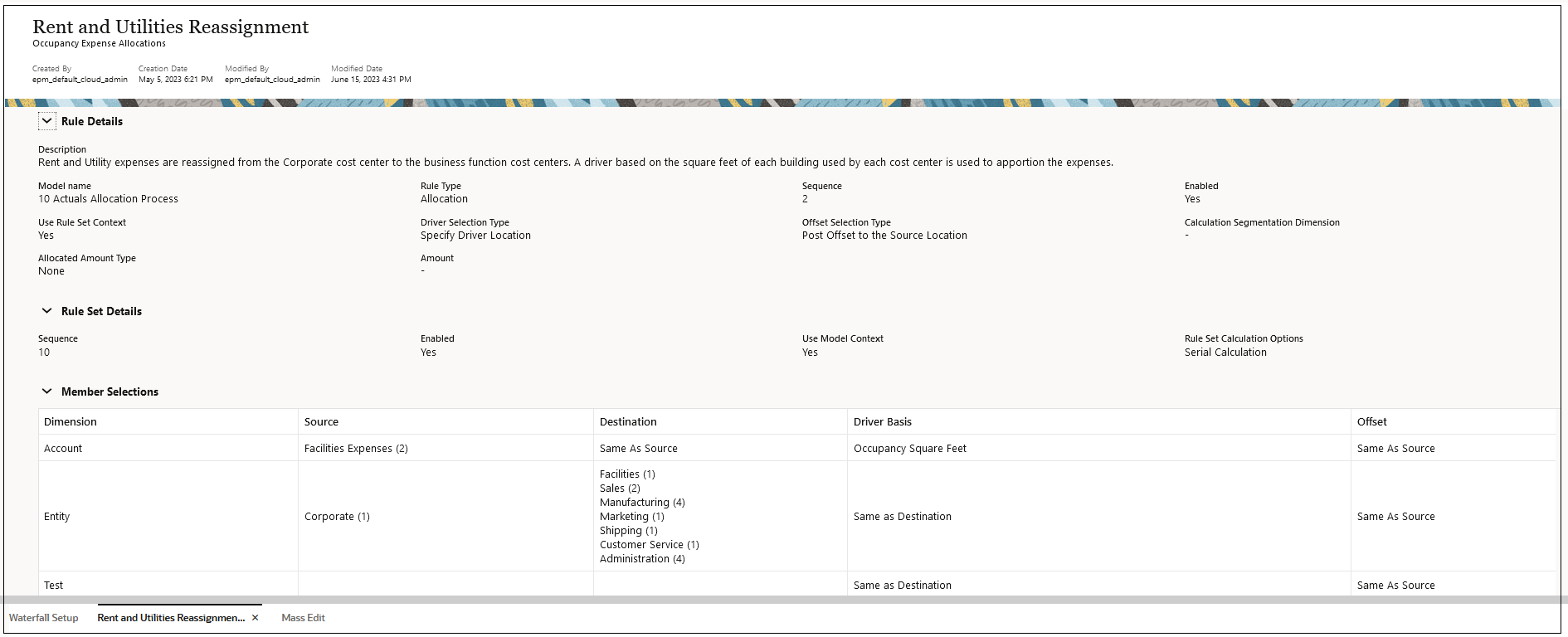Viewing Rule Definitions
You can view the complete definition for each rule you create from the following places in Enterprise Profitability and Cost Management:
-
From the Waterfall Setup tab, select a rule, and then click
 (View Rule Definition).
(View Rule Definition).
-
From the Mass Edit tab, select a rule, and then click
 (View Rule Definition).
(View Rule Definition).
-
From the Rule Balancing page, generate a Rule Balancing report, select a rule, and then click
 (View Rule Definition).
(View Rule Definition).
Rule defintion information includes:
-
Rule Details
-
Rule Set Details
-
Member Selections
-
Formulas (if defined for Custom Calculation rules)
The following is a sample Rule Definition for the Rent and Utilities Reassignment Rule in the BksML50 sample application provided with Enterprise Profitability and Cost Management. (See Creating the Sample Application for information on how to access the sample application.)