Consolidation Process Flow
Financial Consolidation and Close processes data through the Consolidation dimension, beginning with local currency ("Entity Currency") data in the Entity Input, Entity Consolidation and Entity Elimination Adjustment members, then progressing to the same members for translated currency (for multi-currency applications only) and finally the Proportion and Elimination consolidated data.
At each level of processing, various system calculations are executed. Some system rules will always run while others can be disabled or configured. Custom rules can be also added in pre-defined "insertion points".
The Consolidation: Process screens, accessed from the Consolidation card, shows the sequential flow of consolidation activities for each of the Local Currency, Translated and Consolidated levels, displayed as selected from the horizontal tabs.
Local Currency
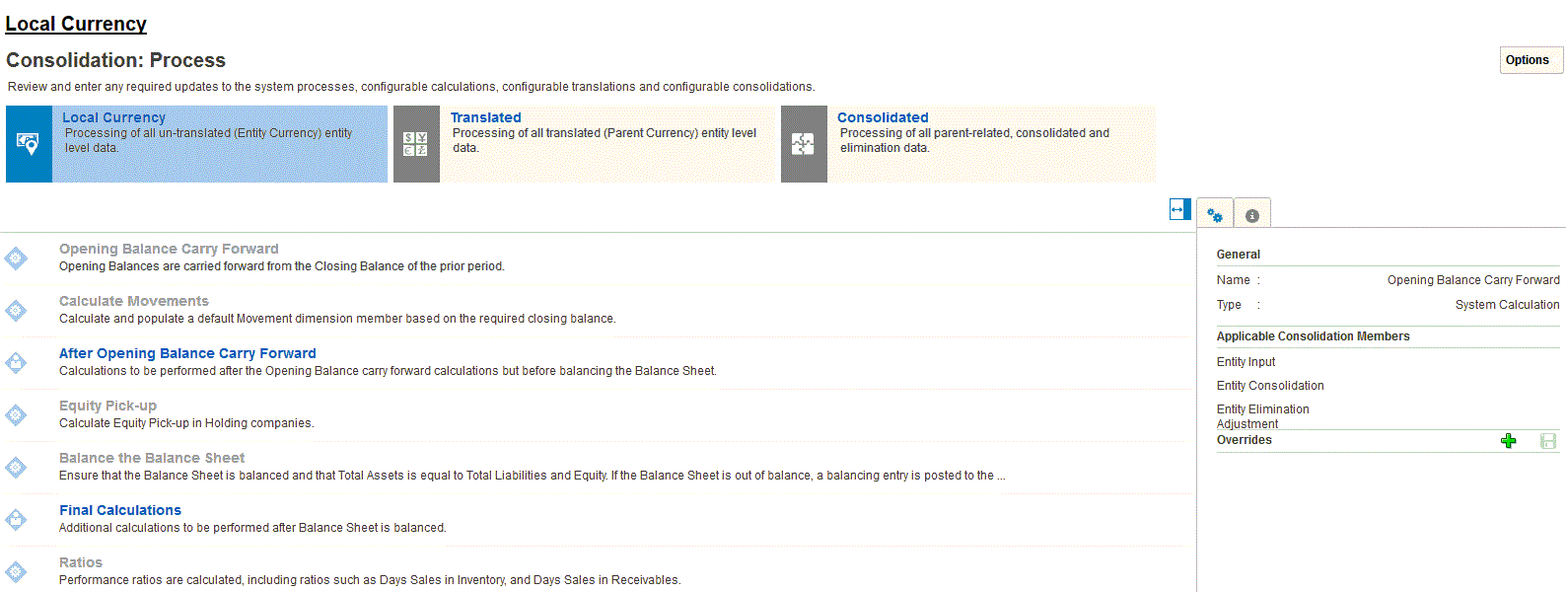
Opening Balance Carry Forward
At each level of the Entity, Consolidation and Currency dimensions, the Closing Balance of the prior period is carried forward to the Opening Balance of the current period for all Flow type accounts.
The local currency Opening Balance is retrieved from the local currency Closing Balance of the prior reporting period of the same scenario. If the current period is the first period of the year, then the Opening Balance will be retrieved from the last period of the prior year.
For all Balance Sheet accounts (account type Asset, Liability or Equity), the Opening Balance is retrieved for all periods. For Income Statement accounts (account type Revenue or Expense), the Opening Balance is retrieved for all periods except the first period of the year.
The Opening Balance is retrieved:
-
In the Periodic reporting view, from the Closing Balance of the prior period
-
In the Quarter-to-date reporting view, from the Closing Balance of the prior quarter
-
In the Half-year-to-date reporting view, from the Closing Balance prior half-year
-
In the Year-to-date reporting view, from the Closing Balance of the prior year
Calculate Movements
If enabled, the Calculate Movements rule executes on Local Currency (for a Multiple Currency application) after the Opening Balance Carry Forward system rule is finished. The rule calculates the difference between the Closing Balance Input amount and the sum of the current period Opening Balance plus any other movement data already posted to the account. The calculated difference is posted to the movement member designated for the account. See Calculate Movements (from Closing Balance Input).
After Opening Balance Carry Forward
Any deployed custom calculation rules created in the seeded "FCCS_10_After Opening Balance Carry Forward_LocalCurrency" Calculation Manager rule will execute.
See Working with Configurable Calculations.
Equity Pickup
The Equity Pickup system rule provides a built-in sequential calculation of Equity Pickup for holding companies.
The Equity Pickup system rule will display only if Equity Pickup has been enabled, either during application creation or subsequently.
This rule will alter the sequencing of entity processing during a consolidation to ensure that all holding companies are calculated after their siblings. The amended sequencing can be turned off and on as required. The correct calculation of Equity Pickup also requires the deployment of Equity Pickup consolidation rules (see Equity Pickup Overview for further details of the Equity Pickup feature).
Balance the Balance Sheet
The next system rule executed at Local Currency is "Balance the Balance Sheet". This rule is optional and can be enabled or disabled for all scenarios or on a scenario-by-scenario basis. If the rule is enabled, an out-of-balance Balance Sheet will be balanced by the posting of a balancing amount to the seeded "FCCS_Balance" account.
If Parent Input and Contribution Input are enabled for the application, the Balance the Balance Sheet calculation for Parent Input and Contribution Input will happen at Parent Currency and FCCS_Balance account, in multi-currency applications.
Final Calculations
Any deployed custom calculation rules created in the seeded "FCCS_20_Final Calculations_LocalCurrency" Calculation Manager rule will execute.
See Working with Configurable Calculations.
Ratios
If "Asset Management Ratios" option has been selected, then the "FCCS_Days Sales In Receivables" and "FCCS_Days Sales In Inventory" ratios are calculated.
Watch the following video for an overview of Local Currency Calculations:
Translated
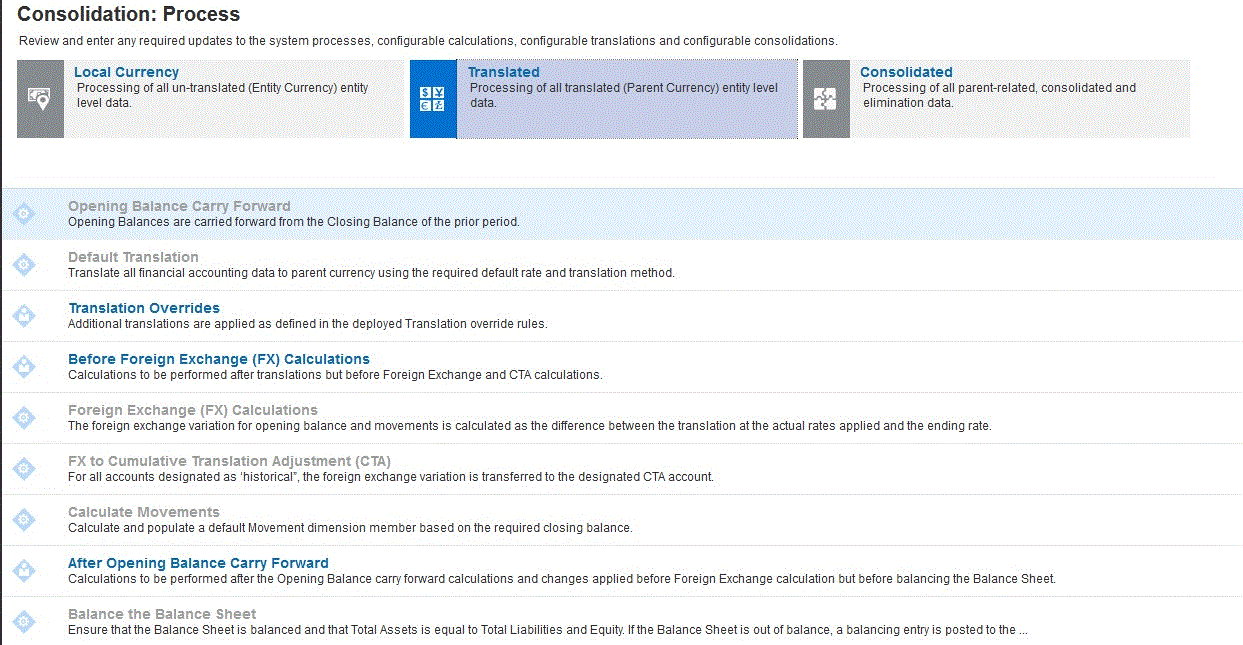
Note that the Translated tab is not available for single-currency applications.
Opening Balance Carry Forward
At each level of the Entity, Consolidation and Currency dimensions, the Closing Balance of the prior period is carried forward to the Opening Balance of the current period for all Flow type accounts.
Note that Opening Balance is never translated. Opening Balance is always carried forward from the Closing Balance of the prior period for the Applicable Consolidation Members and at Parent Currency.
The translated currency Opening Balance is retrieved from the translated currency Closing Balance of the prior reporting period of the same scenario. If the current period is the first period of the year, then the Opening Balance will be retrieved from the last period of the prior year.
For all Balance Sheet accounts (account type Asset, Liability or Equity), the Opening Balance is retrieved for all periods. For Income Statement accounts (account type Revenue or Expense), the Opening Balance is retrieved for all periods except the first period of the year.
The Opening Balance is retrieved:
-
In the Periodic reporting view, from the Closing Balance of the prior period
-
In the Quarter-to-date reporting view, from the Closing Balance of the prior quarter
-
In the Half-year-to-date reporting view, from the Closing Balance prior half-year
-
In the Year-to-date reporting view, from the Closing Balance of the prior year
Default Translation
Default Translation applies the default translation settings to the translation of periodic movement members. The default translation settings can be configured from the Manage Defaults button on the Translation Overrides screen.
Any "Amount Override" and "Rate Override" entries are also applied to the translated data.
See these topics:
Translation Overrides
Translation Override rules can be configured and deployed. The Entity Currency values of a selection of data-points defined as the scope of the rule, applied against the specified exchange rate and translation method (Periodic or Year-to-Date) can either replace or accumulate with the default translation results.
See these topics:
Before Foreign Exchange (FX) Calculations
This rule executes after translations, but before the Foreign Exchange/Cumulative Translation Adjustment (CTA) calculations. This allows you to create rules that modify previous system translation calculations, but are still subject to the "balancing" effects of the system Foreign Exchange and CTA calculations.
Foreign Exchange (FX) Calculations
The foreign exchange variation includes the calculation for both Opening Balance and total movements.
FX Opening stores the difference between the translation of Total Opening Balance at the Ending Rate for the current period and the Total Opening Balance retrieved from the prior period's translated Closing Balance and Opening Balance Adjustment in current period.
FX Movements stores the difference between the translation of untranslated Movements Sub Total at the Ending Rate for the current period and the translated Movements Sub Total using the Average rate or historical rate or amount overrides for the current period.
Note:
FCCS_FX members are reserved for calculations and it is recommended that you do not post journals directly to these members.Foreign Exchange (FX) to Cumulative Translation Adjustment (CTA)
Historical accounts will always be translated using the default rate for the account unless the account has the exchange rate type of "Historical Amount Override" or "Historical Rate Override". The FX Opening and FX Movements will be calculated for the historical accounts using the appropriate override rate or amount if applicable.
The reverse of the total FX Opening and FX Movements amount will then be stored in the FX to CTA or FX to CICTA Movement member so that the FX Total for the historical accounts will be zero. The same amount will also be posted to the designated CTA or CICTA account, depending on the setting for the application.
Calculate Movements
If Parent Input is enabled, Calculate Movements executes on the Translated tab, after the FX to Cumulative Translation Adjustment (CTA) system calculation. The rule calculates the difference between the Closing Balance Input amount and the sum of the current period Opening Balance plus any other movement data already posted to the account. The calculated difference is posted to the movement member designated for the account.
After Opening Balance Carry Forward
Any deployed custom calculation rules created in the seeded "FCCS_30_After Opening Balance Carry Forward_Translated" Calculation Manager rule will execute.
See Working with Configurable Calculations.
Watch the following video for an overview on Translations and Calculations:
![]() Overview: Translations and Calculations
Overview: Translations and Calculations
Final Calculations
Any deployed custom calculation rules created in the seeded "FCCS_40_Final Calculations_Translated" Calculation Manager rule will execute.
See Working with Configurable Calculations.
Ratios
If "Asset Management Ratios" option has been selected, then the "FCCS_Days Sales In Receivables" and "FCCS_Days Sales In Inventory" ratios are calculated.
Consolidated
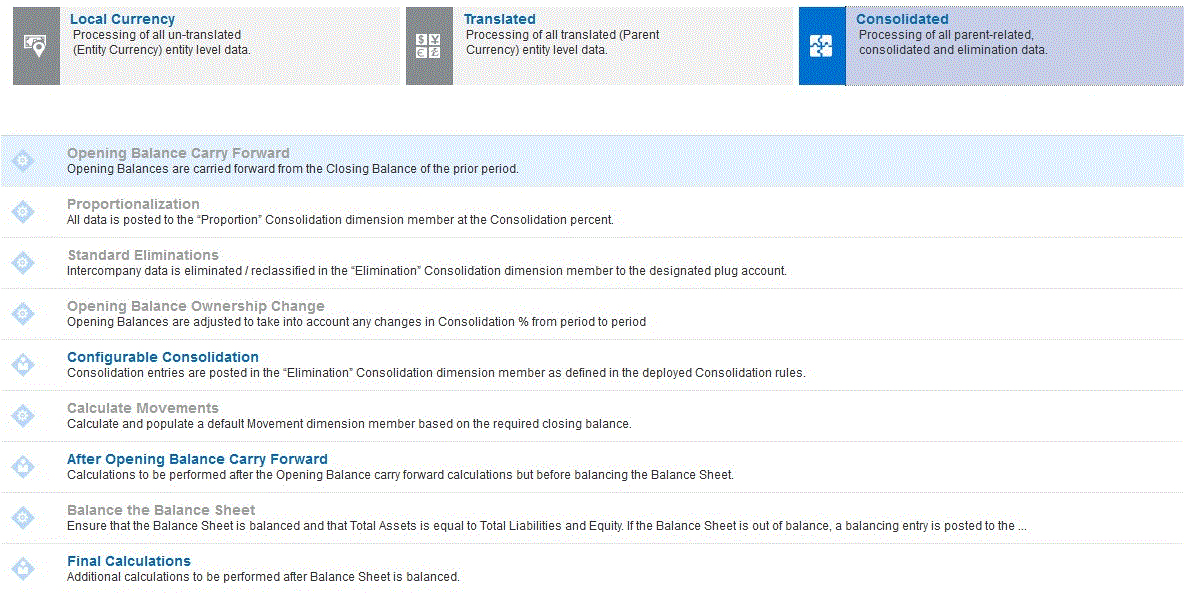
Opening Balance Carry Forward
At all levels, the first process is the "Opening Balance Carry Forward". At each level of the Entity, Consolidation and Currency dimensions, the Closing Balance of the prior period is carried forward to the Opening Balance of the current period for all Flow type accounts.
Note that Opening Balance is never consolidated, but always carried forward from the Closing Balance of the prior period.
For all Balance Sheet accounts (account type Asset, Liability or Equity), the Opening Balance is retrieved for all periods. For Income Statement accounts (account type Revenue or Expense), the Opening Balance is retrieved for all periods except the first period of the year.
The Opening Balance is retrieved:
-
In the Periodic reporting view, from the Closing Balance of the prior period
-
In the Quarter-to-date reporting view, from the Closing Balance of the prior quarter
-
In the Half-year-to-date reporting view, from the Closing Balance prior half-year
-
In the Year-to-date reporting view, from the Closing Balance of the prior year
Proportionalization
All data is posted to the "Proportion" Consolidation dimension member at the Consolidation percent.
Standard Eliminations
See Standard Elimination Consolidation Rules.
Opening Balance Ownership Change
For entities where the consolidation percent has changed from the last period, FCCS_Mvmts_Acquisitions or FCCS_Mvmts_Disposals are calculated automatically in the Proportion member in the Consolidation dimension, based on the change in consolidation % from period to period. The change in consolidation % is multiplied against FCCS_OpeningBalance at Proportion and the result is put into FCCS_Mvmts_Disposals/FCCS_Mvmts_Acquisitions appropriately at Proportion.
For entities where the consolidation percent has changed from the last period, FCCS_Mvmts_Acquisitions or FCCS_Mvmts_Disposals are calculated automatically for the Elimination member of the Consolidation dimension in accounts that are eliminated via plug accounts. Any accounts that are eliminated by customer specific rules (configurable consolidation rules or insertion point rules), the customer/partner must write the Opening Balance Ownership Change adjustment and they will populate FCCS_Mvmts_Disposals_Input/FCCS_Mvmts_Acquisitions_Input.
See Opening Balance Ownership Change Consolidation Rules.
By default, the Opening Balance Ownership Change (OBOC) calculations are populated
before the Configurable Consolidation rules are run. This allows Acquisition and
Disposal Movement members to be included as source data in the Configurable
Consolidation rules. To disable this behavior, change the
OBOC_BEFORE_CONFIG_CONSOL substitution variable value to
False. See Substitution Variables for Financial Consolidation and Close.
Configurable Consolidations
See About Configurable Consolidation Rules.
Calculate Movements
If Contribution Input is enabled, Calculate Movements is executed on the Consolidated tab, after Configurable Consolidations. The rule calculates the difference between the Closing Balance Input amount and the sum of the current period Opening Balance plus any other movement data already posted to the account. The calculated difference is posted to the movement member designated for the account.
After Opening Balance Carry Forward
Any deployed custom calculation rules created in the seeded "FCCS_50_After Opening Balance Carry Forward_Consolidated" Calculation Manager rule will execute.
See Working with Configurable Calculations.
Final Calculations
Any deployed custom calculation rules created in the seeded "FCCS_60_Final Calculations_Consolidated" Calculation Manager rule will execute.
See Working with Configurable Calculations.
Ratios
If "Asset Management Ratios" option has been selected, then the "FCCS_Days Sales In Receivables" and "FCCS_Days Sales In Inventory" ratios are calculated.
Watch the following video for an overview on Consolidations and Calculations: