Substitution Variable Definition
In the application template workbook, include a worksheet for your substitution variables, using the substitution variable definition worksheet provided in the template for the Sample application as your guideline.
Substitution variables can be defined for Standard, Enterprise, and FreeForm applications.
Follow this workflow for setting up a substitution variable worksheet in your application template workbook:
Define the Worksheet Name
Define the worksheet name in the Excel worksheet tab. Name the substitution variable definition worksheet, Variables. For example:
Define the Worksheet Type
In cell A1 in the data worksheet, type Substitution Variables to signify that data in this sheet will be loaded to a cube. In Figure C-7, cell A1 contains Substitution Variables to indicate that the worksheet will contain substitution variable information for loading to the specified cubes in the application.
Figure C-7 Worksheet Type and Substitution Variables Shown in Variables Worksheet of Application Template
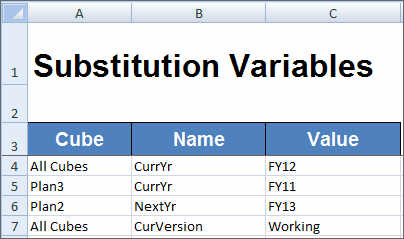
Define the Substitution Variables
In the Variables worksheet, using Figure C-7 for reference, add information for each substitution variable in the following format:
-
In the Cube column, enter the name of the cube to which the substitution variable will apply. For example:
-
If a variable applies to all cubes, enter
All Cubes -
If a variable applies to a specific cube, enter the cube name; for example, enter
Plan3 -
If a variable applies to more than one cube, but not all cubes, list each cube name on its own row individually; for example, if a variable applies to both Plan2 and Plan3 only, add an entry for
Plan2on one row, and an entry forPlan3on another row.
-
-
In the Name column, enter the substitution variable name. In Figure C-7, the substitution variable names are
CurrYr,NextYr, andCurVersion. -
In the Value column, enter the value to be used for the substitution variable.