Configure Browser Access for Embedded Interviews
To ensure that only permitted sites can embed deployed Intelligent Advisor interviews and flows, a Connections administrator needs to explicitly allow a cross origin request from the servers hosting the application that the interview or flow is being embedded in. To do this:
- In Intelligent Advisor Hub, click the user menu at the top right of the screen.
- Select CORS settings. The CORS settings page is displayed.
- Under Interview access control, click Add Host.
- In the CORS hosts field, enter the address.
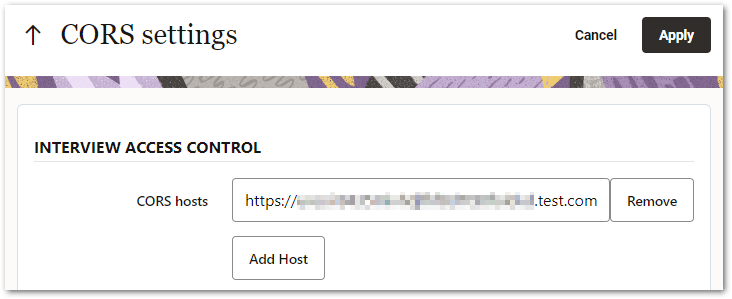
Note that:- Only
https:,http:andapp:URL schemes are supported. - An asterisk (*) can be used as a wildcard to indicate any number of characters after the
https://orhttp://and before the site name. For example,https://*.somesite.com. Note that short wildcards such ashttp://*.comorhttp://*are not allowed. - The combined list of sites cannot exceed 8000 characters in length.
- Only
- Click Apply.
Note: If the embedding server can be accessed at multiple addresses, including a secure version of the same site, each address will need to be listed. Authorizations apply to all deployed interviews and flows on that Hub.
To delete a host, on the CORS settings page, click the Remove button next to the host address. Then click Apply.
Tip: For more information on cross origin requests, see https://fetch.spec.whatwg.org/#http-cors-protocol. The Intelligent Advisor Hub REST API can be used to automate the creation, management and deletion of CORS allowlists. For more information, see Manage CORS Allowlists.