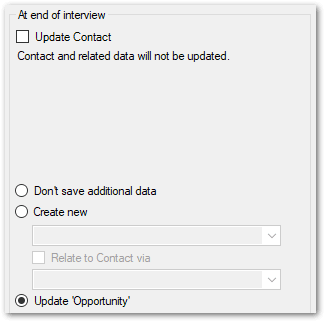Save Data for Customer Portal Users
At the end of an Intelligent Advisor interview for Customer Portal users, you have several options for saving interview data to B2C Service. You can choose to:
- create a new record in B2C Service or update an existing record in B2C Service
- update the Contact and related data in B2C Service.
For example, if:
- the Global mapping settings in Policy Modeling are set to update the Contact, and
- the Intelligent Advisor global entity has a child entity "the incident" mapped to Incident Via PrimaryContactIncidents,
then when the interview is submitted, any new instances of "the incident" will be:
- created as new Incident objects in B2C Service, and
- linked to the Contact parent via PrimaryContactIncidents.
Be sure to output map the contact field.
Note that if the interview is for both Customer Portal users and anonymous users, you also have the option to create a new child record on an existing contact if the user completes the interview with a known email address. For more information, see Create a new child record on an existing contact for anonymous users.
Tip: For other examples of data saving for Contacts, see Example: Data Mapping Settings for Interviews with Customer Portal Users.
Create a new record in B2C Service for Customer Portal users
To create a new record in B2C Service for Customer Portal users:
- On the Data tab in Policy Modeling, click the Mapping settings button.
- In the Mapping Settings dialog, in the At end of interview section, select Create new.
- In the drop-down list, select the record type.
- (Optional) Select Relate to Contact via if you want to define a relationship between the Contact and the new object.

Update an existing record in B2C Service for Customer Portal users
To update an existing record in B2C Service for Customer Portal users (where you have specified to load data from an additional object):
- On the Data tab in Policy Modeling, click the Mapping settings button.
- In the Mapping Settings dialog, in the At end of interview section, select Update <record type>.