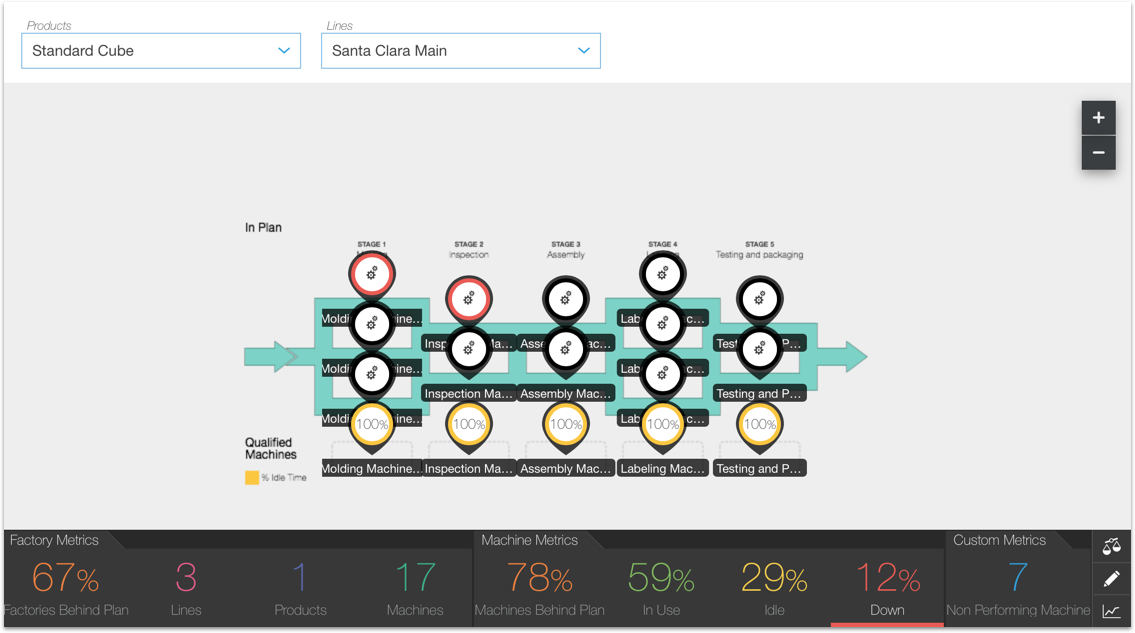View the Product Routing
View the route a certain product follows in a certain product line. You can view the different stages of the production process and the machines allocated for the manufacturing of this product. This diagram helps you identify bottleneck in your production process.
In the Factory view, select the Production tab ![]() . Then select a product and a production line.
. Then select a product and a production line.
You can also view factory and machine metrics in the product routing diagram, see Monitor the Performance of a Specific Factory.
This image shows the product routing for the Santa Clara Main production line for the product Standard Cube. The Down metric is selected, so the factories that are unavailable are highlighted in red.