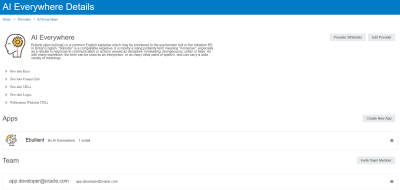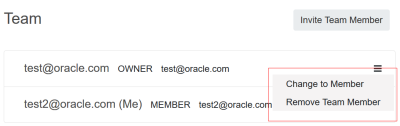Provider Dashboard
The Provider Dashboard lists the details of your app provider.
You can view/edit your app provider details, as well as perform the following tasks:
Viewing provider details
Provider Keys
Your provider keys are unique to your provider. These keys are used to identify your provider with apps for authentication.
-
ID (App Provider UUID): A unique identifier to identify your provider account.
-
Token Key: Your public key, which you will include in the JWT token. This token is tied to your provider account.
-
Token Secret: Your private key which you will use to generate a signature for your JWT token. On authorization, App Manager will also use this secret to verify the sender of the JWT.
Provider URLs
- Notification URL: The URL endpoint where AMS will send you push notifications if your app's status changes.
Managing provider whitelists
Click Provider Whitelists or Publication Whitelist URLs to manage an app provider whitelist. An app provider whitelist enables specific tenants to access apps for testing purposes. This level of whitelisting is appropriate when apps are in Development status. See Publication Status & Whitelists for more information.
Managing apps
Your created apps are listed here, click Create New App to create more. Select an app to view app details.
Managing team members
If you are the Owner of a Provider, you can invite new team members to join your provider, change the role of a team member, or remove team members from your provider. To learn about all of the actions that can be performed by role, see Roles.