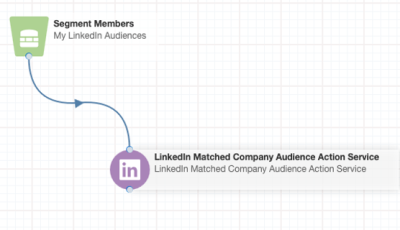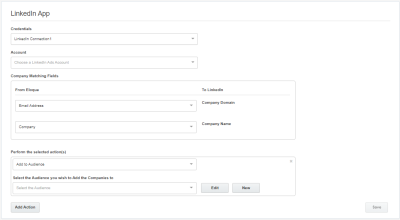Using the LinkedIn matched company audiences action service
The LinkedIn matched company audiences action service is part of the LinkedIn campaign manager app. Using this service, you can send company information such as company name and company domain stored on contacts directly from the Oracle Eloqua campaign canvas to LinkedIn, enabling you to retarget companies with relevant digital ads.
To use the LinkedIn matched company audiences action service:
- Open an existing campaign or create a new one.
- Drag the LinkedIn Matched Company Audiences element, from the Actions section, onto the canvas.
- Double-click the element to open the configure screen. The window that opens enables you to do the following:
- Change the name of the step to something more meaningful.
- Configure the element.
- Choose to route contacts that resulted in an error to another step (see: campaign canvas elements).
- Click the Edit icon to configure the element.
- Select a LinkedIn credential.
Tip: Administrators can add more LinkedIn credentials by reconfiguring the LinkedIn campaign manager app in Settings (Settings
 > Apps, under the Platform Extensions section).
> Apps, under the Platform Extensions section). - Select a LinkedIn Lead Ads account.
Note: Company Name is a required field, Company Domain is optional.
- Add one or more actions.
- You can Add Eloqua contacts to a LinkedIn audience or Remove them from an audience.
- Click Edit to rename the audience.
- Click New to create a new audience. The audience configuration occurs in LinkedIn.
Note: If you select the Add to Audience or Remove from Audience action, the Select the Audience you wish to Add the Companies(s) to drop-down only displays the audiences to which you can add or remove members from within Oracle Eloqua.
- Select a LinkedIn credential.
- Click Save.
When contacts flow through the action element, they are added to a LinkedIn matched audience.