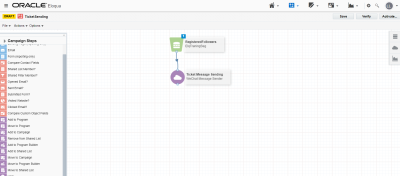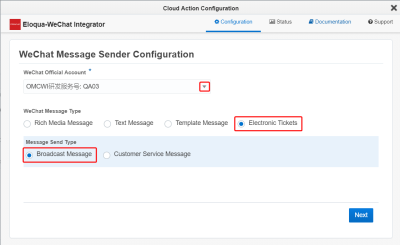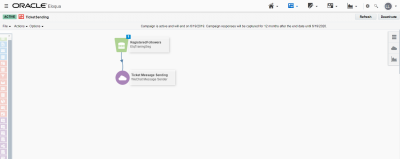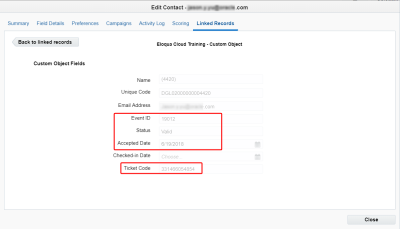Sending electronic tickets
Important: The Oracle Eloqua WeChat app has been removed from the Oracle Cloud Marketplace and is no longer available for download. For customers with the app enabled, the app will remain active in its current form until December 1, 2022, after which the app will be sunset and no longer be available for use.
You can send electronic tickets to followers who registered for the event.
Prerequisites
To send an electronic ticket:
- Identify followers who are registered for the event. Their contact record's Linked Records tab should show the custom object corresponding to the event ID and the follower's status should be Registered. The Registered value is populated from the Status field defined in the registration form.
- Define a segment of contacts who are following your WeChat official account that registered for the event.
- Create a campaign and add the WeChat Message Sender action. The campaign should contain the segment of contacts that registered for the event.
- Click the Edit icon to configure the action. The WeChat Message Sender configuration screen opens.
- Select the WeChat official account, Electronic Tickets, Broadcast Message, and click Next. The available electronic tickets are displayed.
- Select the electronic ticket for the event and click Submit.
- Click Submit to save the configuration and click Activate.
Your followers in the specified segment receive the electronic ticket in their WeChat client.
Once a follower saves the electronic ticket in Cards & Offers, the Linked Records tab of their contact should show the event code, ticket code, a status of Valid, and the accepted date.
On the Summary tab of the follower's contact, the recent activity includes ticket sending and saving.
Note: WeChat does not indicate whether ticket sending has failed for specific followers. However, you can check a specific follower's contact in Eloqua to see whether their status is Registered or Valid. The Registered value is populated based on the Status field's default value, which is defined in the event registration form. Valid indicates that the follower saved the electronic ticket in Cards & Offers, so it confirms that the ticket was sent successfully to that follower.