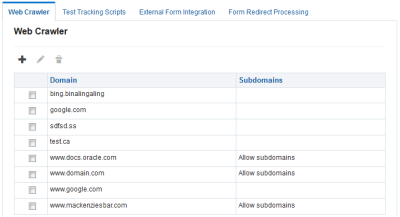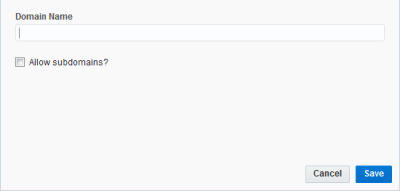Allowing domains
A domain allowlist lets you the manage the domains that users can use safely. A domain allowlist is required for the following areas:
- Domains that Oracle Eloqua can crawl as part of your web crawler setup
- Domains that can be used to test tracking scripts
- Domains that can host the external forms integrated with Oracle Eloqua
- Domains that can be redirected to when an Oracle Eloqua form is submitted
When you set up your domain allowlist, you create a separate list for each area above. When users perform any of the actions above, Oracle Eloqua validates the domain used against the allowlist and blocks domains that are not on the list.
All domain allowlists are enabled by default. You can only disable the domain allowlist used for page redirects after a form submission. To learn more, see disabling allowlist validation for form redirect domains.
Note: The Profiler and Engage apps have their own domain allowlists that determine what domains can host their app pages. For more information, seeConfiguring Profiler and Configuring Engage.
To allow a domain:
- Click Settings
 .
. - Click Security in the Users and Security area.
- Click Domain under Allowlisting.
- Click the appropriate allowlist tab and then click
 to add a domain.
to add a domain. - Type the domain and domain extension in the Domain Name field. For example, example.com.
- Select the Allow subdomains? check box to allow the sub domains. For example, my.example.com and your.example.com are sub domains of example.com.
- Click Save.
After you finish:
- To view the domains on the allowlists, select the appropriate allowlist tab.
- To delete a domain from the allowlist, select the domain and click
 .
. - To edit a domain on the allowlist, select the domain and click
 .
.
Oracle Eloqua asynchronous tracking scripts
Creating a site map using web crawler
Testing visitor tracking scripts
Redirecting a contact to a page after submitting a form