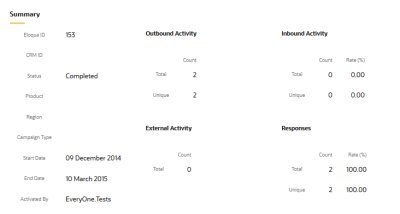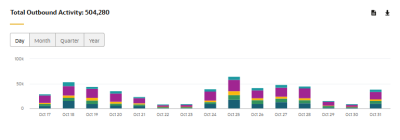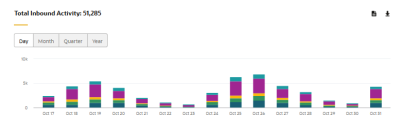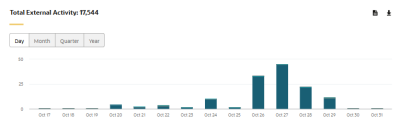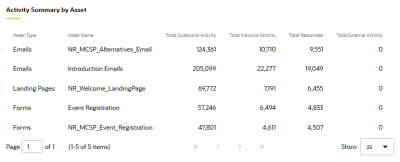Individual campaign performance dashboard
The individual campaign performance dashboard provides a detailed view of activity and performance metrics for a specific campaign.
Click a link below to find out more about this dashboard:
Good to know
- The metrics included on the dashboard are for the lifetime of the campaign.
- Campaign members could be contacts that were initially targeted by the campaign, or contacts that performed an inbound activity (for example, a contact that clicked through an email that was forwarded to them).
- The unique metrics in this dashboard are calculated at the campaign level, and not at the individual asset level. For example, if a campaign member received 5 different emails and clicked through all of them, all of these clickthroughs would only count as 1 unique inbound activity and 5 total inbound activities.
- Unless otherwise noted below, forwarded messages count toward the metrics in this dashboard. For example, if a contact forwarded an email, and the recipient clicked a link, the recipient's clickthrough would count towards the clickthrough metrics in this dashboard.
- To access a dashboard report in Insight, click
 . These dashboard reports are available in Insight in the following location: Shared Folders / Dashboard Reports / Individual Campaign Performance.
. These dashboard reports are available in Insight in the following location: Shared Folders / Dashboard Reports / Individual Campaign Performance.
Dashboard filters
By default, the dashboard shows campaign activity for all campaign assets. You can use the Filter results section of the dashboard to change what assets are shown on the dashboard.
Dashboard metrics
| Metric | Description |
|---|---|
| Total Outbound Activity | The amount of outbound activity. Outbound activities include emails sent, emails delivered, and surveys sent. This counts all of the activity including multiple activities by the same campaign member. An outbound activity can be generated by a contact that was initially targeted by the campaign or by a contact that performed an outbound activity (for example, via a forwarded email). |
| Unique Outbound Activity | The amount of unique outbound activity. For example, if a campaign member received multiple emails in a campaign, only a single unique outbound activity is counted. |
| Total Inbound Activity | The amount of inbound activity. Inbound activities include email opens, clickthroughs, form submissions, and so on. This counts all of the activity including multiple activities by the same campaign member. An inbound activity can be generated by a contact that was initially targeted by the campaign or by a contact that performed an inbound activity (for example, via a forwarded email). |
| Inbound Activity Rate | The total inbound activities divided by the total campaign members. (Total Inbound Activities / Campaign Members) |
| Unique Inbound Activity | The amount of unique inbound activity. This counts one inbound activity for a campaign member even if the campaign member performed multiple inbound activities. |
| Unique Inbound Activity Rate | The unique inbound activities divided by the total campaign members. (Unique Inbound Activities / Campaign Members ) |
| Total External Activity | The amount of activity that occurred outside of Oracle Eloqua. For example, attending a trade show, or interacting with an app such as WeChat. The data associated with an external activity is either uploaded to Oracle Eloqua or generated by an app. For more information, see External assets and activities. |
| Total Responses | The total response activity for the campaign. Your organization defines what a response is and the priority of the response using response rules. Although a campaign member might respond in many ways to a campaign (for example, clicking through an email or submitting a form), Oracle Eloqua records only the response deemed by your organization as the highest priority response. For example, a form submit at your organization might be considered a higher priority response than an email click-through. So, even if a contact performed both of these responses, Oracle Eloqua records the form submit as a response to the campaign. Responses are captured for a campaign only after the campaign's reporting start date. |
| Response Rate |
The total campaign responses divided by the total campaign members. (Total Responses / Campaign Members) |
| Unique Responses | The amount of unique responses. This counts one response for a campaign member even if the member responded multiple times. |
| Unique Response Rate | The total unique responses divided by Campaign Members. (Unique Responses / Campaign Members) |
Understanding the charts on the dashboard
Summary
This chart displays the campaign performance by summarizing the activities and responses for all campaign assets.
Asset Performance
This chart summarizes the performance of the campaign's assets by measuring outbound and inbound activity, and responses.
Total Outbound Activity
This chart displays the total outbound activity for the given period. You can use the buttons at the top of the chart to view the daily, monthly, quarterly, or yearly activity.
Total Inbound Activity
This chart displays the total inbound activity over the life of the campaign. You can use the buttons at the top of the chart to view the daily, monthly, quarterly, or yearly activity.
Total External Activity
This chart displays the total external activity over the life of the campaign. You can use the buttons at the top of the chart to view the daily, monthly, quarterly, or yearly activity.
Total Responses
This chart displays the total responses over the life of the campaign. You can use the buttons at the top of the chart to view the daily, monthly, quarterly, or yearly activity.
Activity Summary by Asset
This chart displays a summary of asset activity over the life of the campaign.