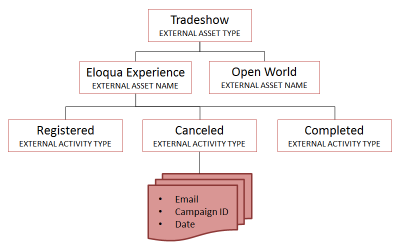External assets and activities
External assets are non-Eloqua activities performed by your contacts or prospects. These assets can be imported for use in Oracle Eloqua campaign reporting. In addition, data associated with these activities can be passed to your CRM systems.
External activities can be displayed in
External activities can also be used as part of your CRM integration allowing you to track responses to all campaign activities and export them to your CRM.
Oracle Marketing AppCloud apps can also generate external activities. For example, an app that is added to the campaign canvas might use external assets and activities for use in campaign reporting.
You can include external activities in your campaign reporting or use the Campaign External Activity or the Account Activity subject areas to report on external activity performance.
Learn more by watching the video!
Learn more by watching the video
Concepts and definitions
Before beginning the process of importing non-Eloqua assets and activities into Oracle Eloqua, it is important that you have an understanding of the terms related to this functionality, as follows:
- External Asset Type: The top-level classification for something that your contacts are performing, for example, a Tradeshow.
- External Asset Name: The first sub-category for the asset type. For example, if it is a Tradeshow asset type, then the asset name could be the name of the Tradeshow.
- External Activity Type: The specific activity that the contact or prospect performed for this specific external asset. For example, if it is a tradeshow event, then activities could include "Registered", "Canceled", "Completed", and so on.
- Campaign ID: The ID of the campaign in Oracle Eloqua. This is reflected in the URL for each campaign. For example, https://secure.p01.eloqua.com/Main.aspx#campaigns&id=XXX, where XXX is the campaign ID.
- Date: The date of the activity that is being captured. The format is MM/DD/YYYY.
- Email Address: The email address of the contact or prospect performing this activity.
For a pre-existing campaign, when you upload external activities into your Oracle Eloqua instance, the upload file must include all of the information above. If you are creating the activity while creating a campaign, you do not need to include the campaign ID.
Next steps
Creating external asset types and activity types
Viewing external activities on contact records
Editing external assets and activities