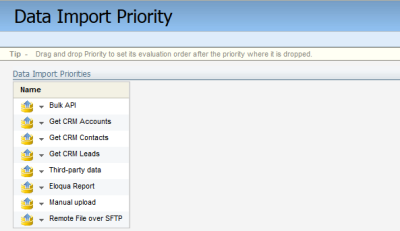Data import priority
Data priority compares new data to existing data, then determines whether to update contact data depending on the source.
If Oracle Eloqua receives incoming data with a field that is different than what exists in the system, Oracle Eloqua considers both the sources of the new and existing data before updating the field information. If the incoming data comes from a source that has a higher priority than the source of the existing data, the existing data is overwritten. However if the incoming data comes from lower priority source, no changes will be made to the existing data.
Data priority is assessed on a per-field basis, therefore Oracle Eloqua updates only those fields that have not been previously written by a higher priority data source. Depending on the incoming data, some fields may be updated while others are not. This ensures your contact database contains the most accurate data, and that your existing information isn't being overwritten by less trustworthy sources.
Note: When creating Bulk API import definitions, you can use the importPriorityUri to set the import to a different priority and override the default Bulk API priority. You an discover your import priorities via this endpoint.
Data priority rules are not applied if the contact is updated using any of the following methods:
- Manual updates to a contact record
- Update rules via program builder or custom object services
- Form submission updates
When updates occur using one of those methods, Oracle Eloqua clears the metadata describing the data source until the next update occurs that will use the data priority rules.
Viewing data import priority
Note: Changing data priority can cause adverse effects such as breaking integration, and only administrative users should make any changes.
To view data import priority:
Data Import Priority shows the priority order from highest to lowest.
 > Integration.
> Integration.