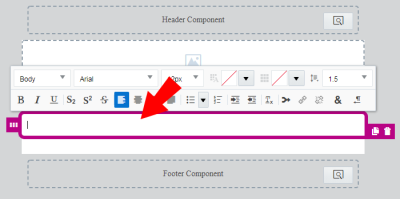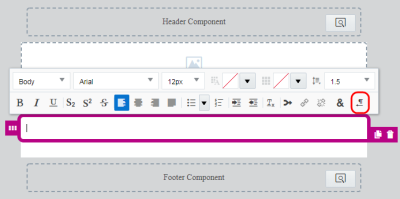Writing right to left
If you create emails using a RTL (right-to-left) writing system, the email Design Editor gives you the option to write from right to left. This option is available when adding text to a content component or button.
To start writing from right to left:
- Click on a text content component to select it. Learn more about content components in emails or landing pages.
- Click the Right To Left button in the toolbar.
Note: If you have existing text in your content component, clicking the RTL butoon will right-justify the selected paragraph.
- Type in your content. It will now display from right to left as you type.
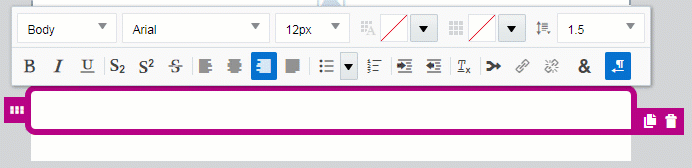
Adding text to emails in the Design Editor
Working with email content components and layouts in the Design Editor