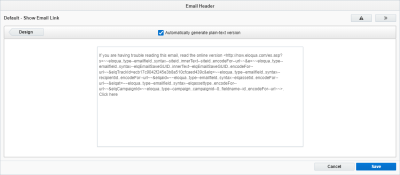Creating plain-text email headers and footers
Important: To access the content editors in the Redwood experience, please log in to My Oracle Support and create a service request. After you have been granted access, turn on the Redwood experience.
The plain-text version of an email header and footer allows the content to be viewed when the HTML version cannot be rendered properly or if a contact is to receive a plain-text email. Plain-text headers and footers do not contain any images, formatting, or embedded links.
A plain-text version of your header and footer is created automatically. You can customize the plain-text version as needed.
To create a plain-text email header or footer:
- Navigate to Assets
 > Components, then click Email Header or Email Footer.
> Components, then click Email Header or Email Footer. - Open an existing email header or footer or create a new one.
- Click Plain-Text.
- In the Classic UI, click Plain-Text
- In the Redwood Experience, click the I icon
- Edit the plain-text version of the header or footer as needed in the classic UI or the Redwood Experience.
- To customize the plain-text version, clear the Automatically generate plain-text version check box.
- Click Save.
Creating email headers and footers
Sending an email as plain-text only in the Design Editor
Editing the plain-text version of emails in the Design Editor