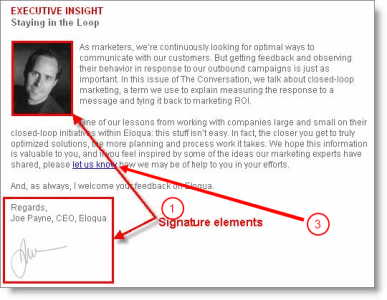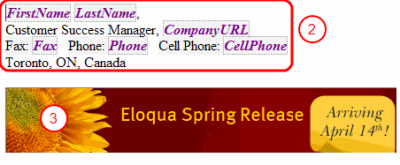Signature layout examples
Signature layouts are templates that automatically fill in sender information based on the recipient's contact profile. You can create multiple signature layouts to follow regional standards and maintain consistent sender information and a consistent appearance. Below are some examples of how you can use signature layouts to personalize your assets:
Examples

|
Make use of user fields to personalize sender information to reflect a contact's regional sales representative. This way, when a contact replies to the email, their reply goes directly to their local sales rep. |

|
Through the standardization of formatting, information and content, such as: name, title, department, office number, cell number, company URL and company logo, you can help unify your brand. With the created signature layout, your marketing team will have a unified look. |

|
Include banners and links to social media, web pages and other events. Recipients can click on links or banners to see current information that is relevant to them, or click on different social media links provided in a signature to share specific content to social media sites. This helps to drive traffic back to company content such as blogs posts or web pages. |