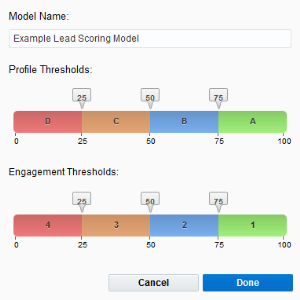Configuring the thresholds for profile and engagement scores
You can configure the thresholds used to determine the profile score (A, B, C, or D) and engagement score (1, 2, 3, or 4).
The following thresholds are set by default:
| Threshold | Profile Score | Engagement Score |
|---|---|---|
| More than 75% | A | 1 |
| 51% - 75% | B | 2 |
| 26% - 50% | C | 3 |
| Less than 26% | D | 4 |
This means that if a lead earns a profile score of 25%, the lead is given a score of D. If a lead scores 76%, the lead is given an A.
To configure the lead score thresholds:
- Open an existing model, or create a new one.
-
Click Actions, then click Settings. The threshold settings appear.
-
Drag the sliders to adjust the thresholds.
- Click Done.
- Click Save to save the model.
After you've finished, activate the lead scoring model.