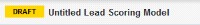Steps to create a lead scoring model
Depending on your Oracle Eloqua trim level, you can have one or more lead scoring models to meet your business needs. For example, you could have a different scoring model by region so that you can direct leads to the appropriate sales region. Oracle Eloqua scores contacts when you activate the model.
Steps to create a lead scoring model:
-
Navigate to Audience
 , then click Lead Scoring.
, then click Lead Scoring. -
Click Create a Model.
-
Double-click Untitled Lead Scoring Model next to the DRAFT status, then type in a new name.
- Configure the profile criteria and engagement criteria for the model.
- Configure the thresholds for profile and engagement scores.
- Activate the lead scoring model.
- Integrate lead scores with your CRM.
Viewing the performance of your lead scoring models