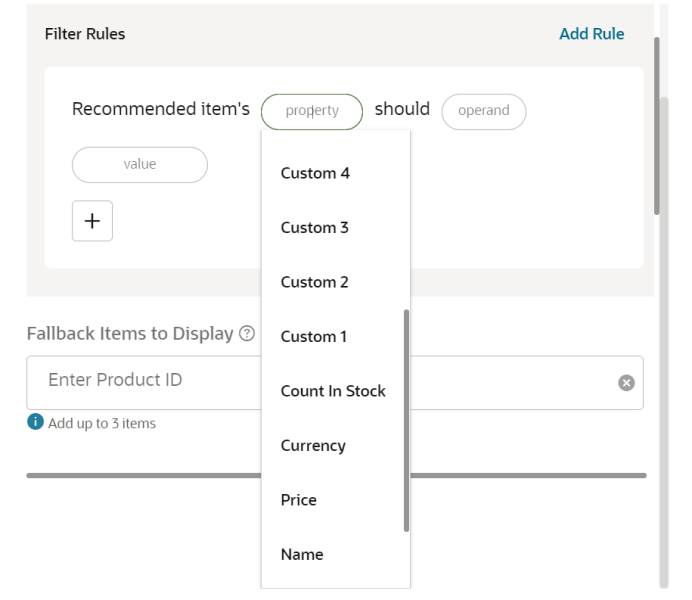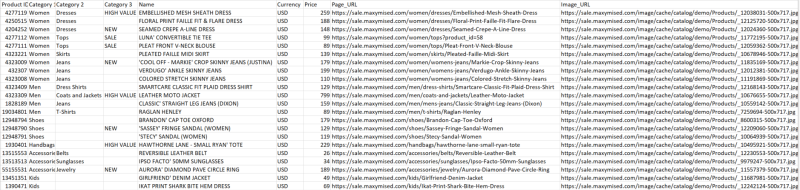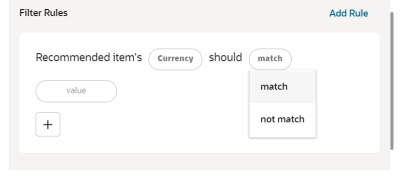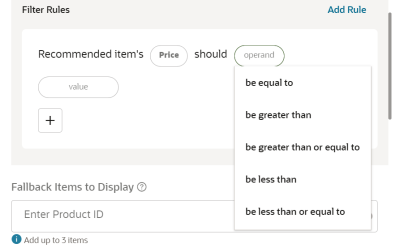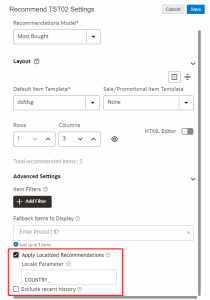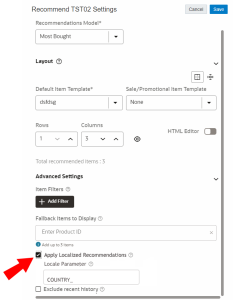Recommendations Filtering
You can filter recommendations based on item attributes, such as the item's price, stock level, category, sub-category, brand, style, stock level and so on. If you want to filter recommendations based on an item's attribute, then this attribute should be included in a column in the inventory file and be mapped to an available Recommendations attribute. If you can't find a relevant attribute to map, you can use any of our custom fields, such as Custom 1-13, to map to your Inventory attribute as use it for filtering.
For example, if you need to filter by a certain tag, such as the item's brand, then there should be a Brand column in the inventory file. Once this gets mapped into our system, then it can be filtered using an attribute; for example, you may use a custom field, Custom 4, to map it with the Brand column in your file.
Example: A marketer would like to include only Dresses in the recommendations that show on the corresponding landing page. In the case of the sample inventory file below, the Category 2 column provides this information as shown in the image below. Note that the following image corresponds to the items displayed on the demo site: sale.maxymised.com.
The following filter operators are available:
|
Inventory Attribute Type |
Filter Operator |
Notes |
|---|---|---|
|
Identity |
NOT IN |
Use NOT IN when there is a list of product ID that need to be excluded Example “ProductID” NOT IN “102,1010,1235,3234,2442” |
|
Numeric |
Equals (=), Not Equal (≠), Greater (>), Greater Or Equal (=>), Less (<), Less Or Equal (<) |
Example: “Price” > “100” |
|
ShortText
|
Match / not match IN / NOT IN Contains/Does not Contain Starts with |
Use IN / NOT IN when there is a list of values that need to be excluded Example “color” NOT IN “red,green,blue,grey,black”
Use Contains/Does not Contain when you wish to select field values that include/exclude a certain value. Example “productUrl” contains “mobile” |
Refer to the screens below:
Localized Recommendations
Note: The Localized Recommendations feature is currently only available for email campaigns using Responsys.
Localized Recommendations ensure customers receive recommendations specific to their locale. If a single global Inventory file is used across locales, the recommendations specific to locales are filtered appropriately.
Depending on how your Inventory is set up, a locale could be a country, a state/province, or a combination of country and language, such as “en_US” (English and United States) or “ja_JP” (Japanese and Japan).
Example: A global retail firm, which has a presence across multiple locales such as the United States (en_US) and Japan (ja_JP), would like to send out recommendations personalized to each region/ locale. Adding locale-based Recommendations would allow the firm to quickly filter items displayed, so that customers based in the United States only see items tagged with en_US and customers based in Japan only see items tagged with ja_JP.
Enable Localized Recommendations for your Email Campaign
To enable Localized Recommendations, select the Apply Localized Recommendations checkbox in the Campaign Configuration window.
Keep the following in mind when enabling Localized Recommendations:
-
Enabling Localized Recommendations disables any campaign-level Fallback items that are defined, so that irrelevant recommendations from different locales are not shown to the customer.
-
Ensure that the Locale Parameter is correctly defined. If the Locale Parameter is not present on your profile list or no value is present for the parameter, recommendations won't be generated.
-
The Locale Parameter can be entered directly in either of the following ways:
-
The locale variable name, such as COUNTRY_.
-
The standard RPL variable syntax, such as ${COUNTRY_}.
-