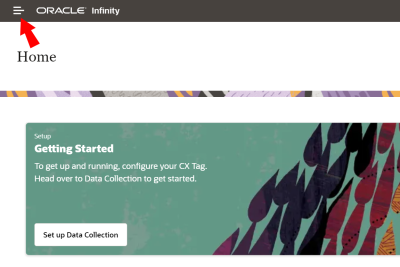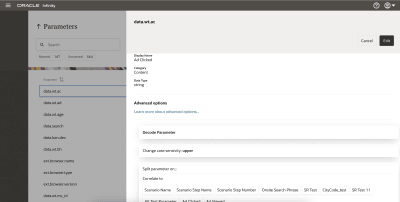Viewing parameters
If you have the necessary rights, you can view information about all of the parameters collected for your account in Library > Parameters.
In addition to standard parameters, the list of parameters is populated based on what is collected from the Oracle Infinity Tag and the Oracle Infinity SDK. Any new parameter that is collected will automatically be displayed in Settings within minutes. You can then edit it and add it to Analytics and Actions.
Various options are available for filtering, sorting, and searching the list of parameters. Once you select a parameter, you can click it to display more details and click the edit icon  to edit the parameter and its advanced options.
to edit the parameter and its advanced options.
You cannot delete parameters, but you can clear its In Use By > Analytics and Actions option so that it is not displayed in Analytics reports or Actions.
To view parameters in Settings:
-
Click Library.
-
Click Parameters.
-
The following columns are displayed:
- Display Name: This is an editable name that describes the purpose of the parameter and is easier to read than name in the Parameter column. For example, City is the display name that corresponds to the
ext.geo.cityparameter. - Parameter: This is a read only parameter key that is used in the Oracle Infinity platform. Its syntax may differ from the parameter key when it was collected from the client.
- Category: The category is used for grouping parameters in various lists in the UI.
- Display Name: This is an editable name that describes the purpose of the parameter and is easier to read than name in the Parameter column. For example, City is the display name that corresponds to the
- (Optional) Select one of the following filter tags:
- Named: Display all named parameters available for your account.
- Unnamed: Only display unnamed parameters
- Click on a parameter's row to view additional details, such as its data type and advanced options.
- To close the details panel, click Cancel button
 at the top of the page.
at the top of the page.