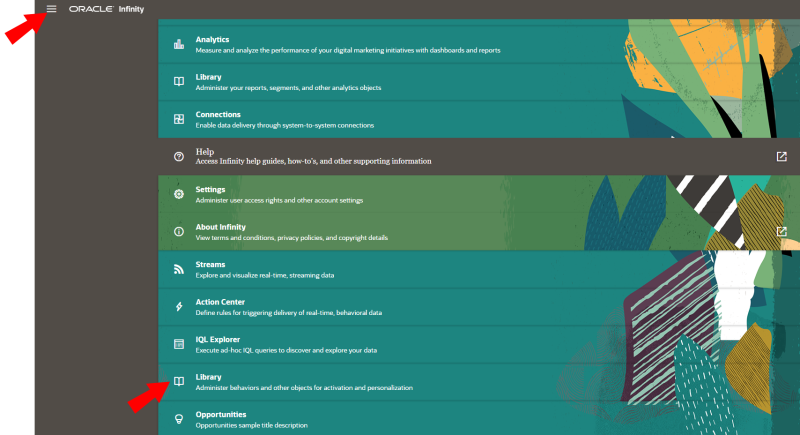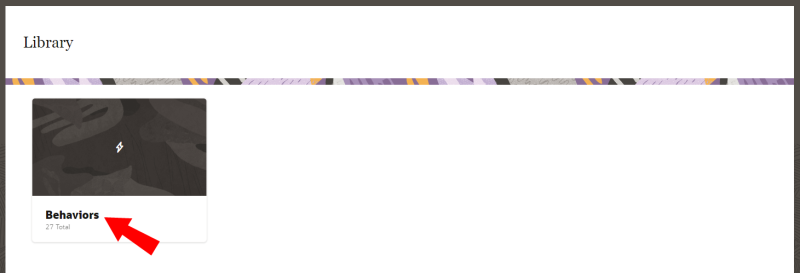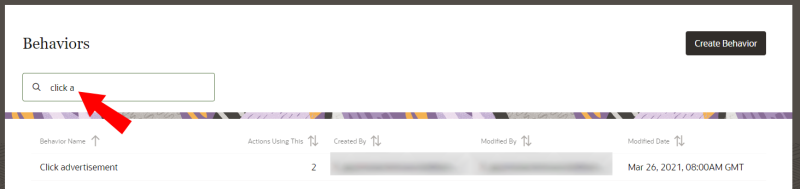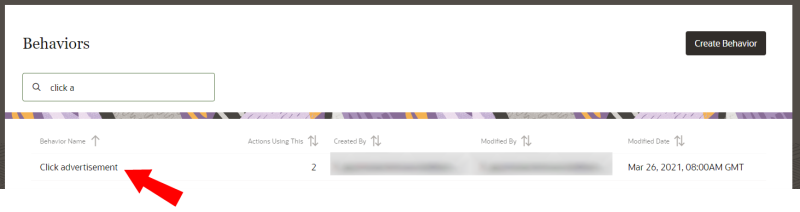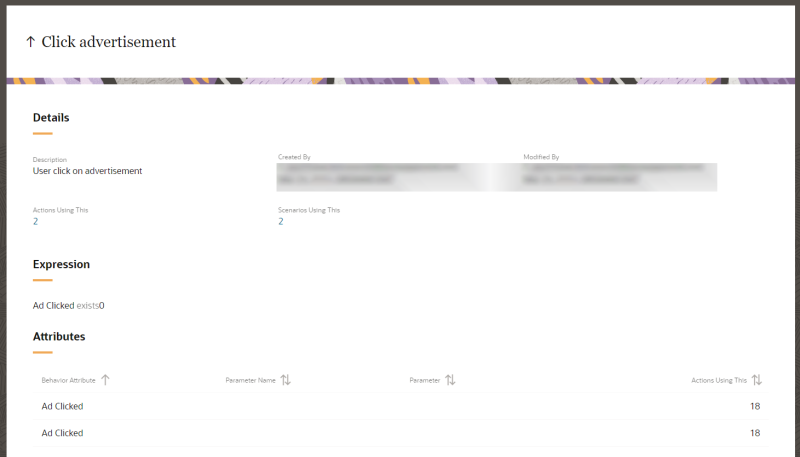Accessing behaviors
The Behaviors page displays all standard and created behaviors and details for each behavior.
Prerequisites
Before you can access the Behaviors feature, you must be assigned the appropriate user rights. One of the following two user rights must be included in a role assigned to you:
- View Behaviors – This user right allows you to access the Behaviors. You’ll be able to view standard behaviors and created behaviors along with their details.
- Manage Behaviors – This user right allows you to access the Behaviors. You’ll be able to view, create, edit, and delete behaviors.
- View Parameters – This user right allows you to access the Behaviors. You’ll be able to view parameters while creating and viewing the behaviors.
If you have not been assigned a role with either of the View Behaviors or Manage Behaviors rights, you will not be able to access the Behaviors page.
To learn more about administering user rights, roles, and groups, see Settings.
Access behaviors
To access behaviors:
-
Open the navigation menu from the upper-left corner of your Oracle Infinity screen and select the page Library: Administer behaviors and other objects for activation and personalization. If you don't view this page, please review the Prerequisites for creating behaviors.
-
Click Behaviors. If you don't see the Behaviors tile, please review the Prerequisites for accessing behaviors.
-
Find the behavior you want to view. If needed, use the search field to search by behavior name.
Click the behavior name. The behavior name details will display.
Review the details for the behavior.
Details: Review the description, the user that created and modified it, and the number of Actions and Scenarios that use it.
Expression: Review the expression for the behavior.
Attributes: Review the attribute and parameter information for the behavior.