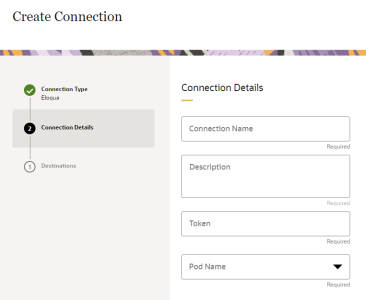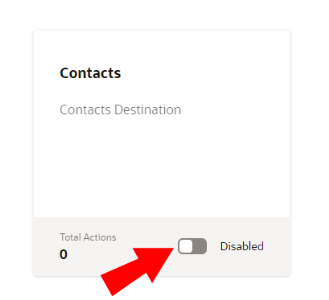Configuring an Oracle Eloqua connection
Configuring a connection to Oracle Eloqua allows Oracle Infinity to connect to your instance of Eloqua. When this connection is used in the configuration of an action, it can be used to deliver data from Infinity to your contact profiles in Eloqua. With this data, you can make sure your contacts' profiles are consistently updated, providing more accuracy for your campaigns.
In this topic, you'll learn about:
Before you can configure a Connection to Eloqua, you'll need to note the token for your instance by:
- Navigating in Eloqua to Settings > Apps > Infinity Action Center Feeder.
- Click the Configure icon.
- Copy the Eloqua Token. You will need this token later on.
To configure an Eloqua Connection:
- From the Connections page, click
 to create a new connection.
to create a new connection. - Click the Eloqua Connection Type card.
- Enter the connection details.
- Connection Name: Enter a name that will help you easily identify this connection.
- Description: Enter a description for how this Connection may be used.
- Token: Enter the Eloqua Token mentioned in the prerequisites for this topic.
- Pod Name: Select the pod for your Eloqua instance.
- Click Save and Continue. This will validate whether or not Infinity can successfully connect to the Eloqua account. If successful, the destination for the connection will be automatically created.
- The destination will be the Contacts object in Eloqua.
- Only one destination is allowed for the connection.
- If you want to allow this destination to be used in Actions, toggle the destination to Enabled.
- Click Done to save the connection.
If you've enabled the destination, this connection can now be used when configuring an action to deliver data from Infinity to Eloqua for campaign personalization.
Creating an action: Oracle Eloqua destination