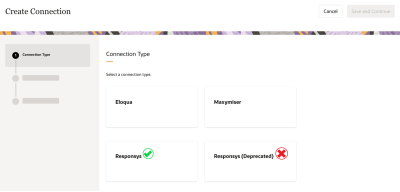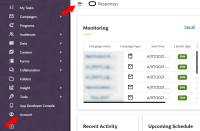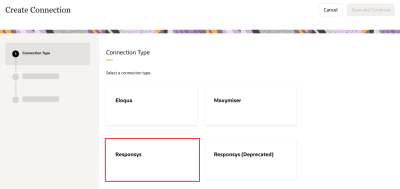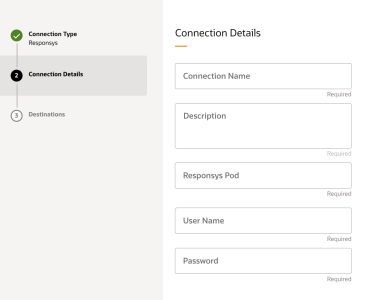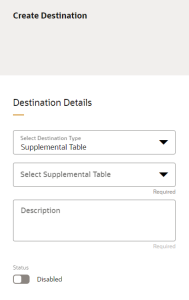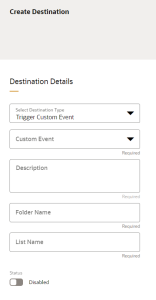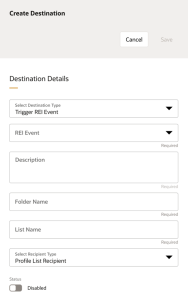Configuring an Oracle Responsys connection
Configuring a connection to Oracle Responsys allows Oracle Infinity to connect to your instance of Oracle Responsys. When this connection is used in the configuration of an action, it can be used to deliver data from Oracle Infinity to the campaigns or programs you’ve configured in Oracle Responsys. Oracle Infinity data can then be used in your Responsys campaign for personalization, or for triggering your campaign based on behavioral data detected in real-time by Oracle Infinity.
If you have existing connections and actions that are using the deprecated Responsys connector, it's recommended that you migrate them to the new and upgraded connector as soon as possible. This will ensure continued support and compatibility with Oracle Responsys. If you need assistance with migrating your connections and actions, you can reach out to the Oracle consultants or support team for guidance and assistance. They can provide you with the necessary resources and support to migrate your connections and actions smoothly to the new connector.
In this topic, you'll learn about:
- The pre-requisites for configuring a Responsys connection
- The steps for configuring a Responsys connection
- Before you can configure a connection to Oracle Responsys, you must have a role assigned to you with the Manage Connections user right.
- Create an Oracle Infinity user account in Oracle Responsys.
To begin receiving re-targeting data in your Oracle Responsys account from Oracle Infinity, you’ll first need to establish a connection between the two systems. This is done by creating a Oracle Responsys user account with web services access. The account will be used as the login when creating a connection in Oracle Infinity.
-
If you create a Trigger REI Event destination type, you will need to create a service request through My Oracle Support to access the feature.
To create an Oracle Infinity user account in Oracle Responsys:
- Sign into your Oracle Responsys account.
- Go to the Account Management page.
- Under the User Management section, click Add User.
- For Login name, create one using the following naming scheme: infinity_api_<business name>, and replace <business name> with the name of your business, with no spaces or special characters.
- For Email address, enter the email address of the user who will be managing this user account.
- For User Status, select Active.
- For User locale, select the desired language.
- For full standard API functionality, select all of the following under the Roles Assignment section. Do not select other roles for the API user. See here to learn more about creating API users in Oracle Responsys.
- Analytics Web Services Manager
- Campaign Web Services Manager
- Content Web Services Manager
- Folder Web Services Manager
- List Web Services Manager
- Program Web Services Manager
- Table Web Services Manager
- Click the Organization Assignment tab (if present), and then select Root. Objects created through the API inherit the organizational membership of the API user.
- Scroll to the top and click the Create button when complete. You should be redirected to the Account Management page.
For more details on how to create a user account, see the Oracle Responsys Help Center.
To configure an Oracle Responsys connection:
- From the Connections page, click
 to create a new connection.
to create a new connection. - Select the connection type. In this case, click the Responsys card.Note: Be sure to use the Oracle Responsys connector and not the deprecated connector. The deprecated connector will be phased out soon. To avoid any issues, use the new "Responsys" connector for any new connections.
If you have existing connections and actions that are using the deprecated Oracle Responsys connector, it's recommended that you migrate them to the new and upgraded connector as soon as possible. This will ensure continued support and compatibility with Oracle Responsys. If you need assistance with migrating your connections and actions, you can reach out to the Oracle consultants or support team for guidance and assistance. They can provide you with the necessary resources and support to migrate your connections and actions smoothly to the new connector.
- Enter the Connection details.
- Connection Name – Enter a name that will help you easily identify this connection.
- Description – Enter a description for how this connection may be used.
- Responsys Pod– Enter a standard Oracle Responsys pod that your account uses or enter an account-specific login URL. Enter the API URL that is specified in your Responsys settings (Account > Global Settings > Account Configuration).
- User Name – Enter the user name you wish to use to connect to this Oracle Responsys pod.
- Password – Enter the corresponding password.
- Click Save and Continue. This will validate whether Oracle Infinity can successfully connect to Oracle Responsys. If successful, you’ll continue to the Destinations screen. Otherwise, the Connection Details will need to be updated, or you can click Cancel.
- Click
 to create a new destination you want to include in this Oracle Responsys connection. These destinations relate to the type of campaigns or programs you’ve configured in Oracle Responsys.
to create a new destination you want to include in this Oracle Responsys connection. These destinations relate to the type of campaigns or programs you’ve configured in Oracle Responsys. - Select the type of destination you want to create.
- Supplemental Table: Choose this type when you want to connect to a supplemental table in Oracle Responsys. See the Destination Types table below to learn more about supplemental tables.
- Trigger Custom Event: Enables you to connect to Trigger Custom Events. See the Destination Types table to learn more about custom events.
- Trigger REI Event: Triggers an REI Event for Profile List, Channel List, and Web Push recipients. See the Destination Types table to learn more about REI events.
- Repeat steps 5-8 if you wish to create more destinations.
- Click Done.
This connection can now be used when configuring an action to deliver data from Oracle Infinity to Oracle Responsys for campaign personalization, activating Oracle Responsys programs, and more. Learn more about actions.
Destination Types in Oracle Responsys Connections
| Oracle Responsys Destination | Description |
|---|---|
| Supplemental |
Supplemental Tables in Oracle Responsys store relevant information for each record that can be drawn upon for personalization of a campaign message or form document. To learn more, view Oracle Responsys documentation about Supplemental Tables: Creating Supplemental Tables, and Supplemental Table Members REST Endpoints. |
| Trigger Custom Event |
A custom event in Oracle Responsys is a signal from an external source (for example, Oracle Infinity) that alerts Oracle Responsys when notable customer activity occurs and should be recorded, or alternatively when a notable activity occurs to a customer. Custom events serve as entries into a published Oracle Responsys Program and can be triggered by an API call from Oracle Infinity, for example. To learn more, view the Oracle Responsys documentation about Custom Events. |
| Trigger REI Event |
In the Oracle Responsys Event Interface (REI), users can manage event variables and edit events, as well as create or delete events. They can also view programs that are using an event, as well as manage the Geofence and Beacon location-based events from REI. To learn more, view the Oracle Responsys documentation about Oracle Responsys Event Interface. |
Creating an action: Oracle Responsys destination
Information about the Responsys Trigger Custom Event