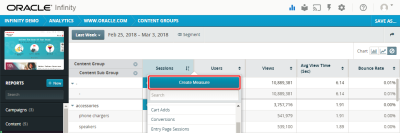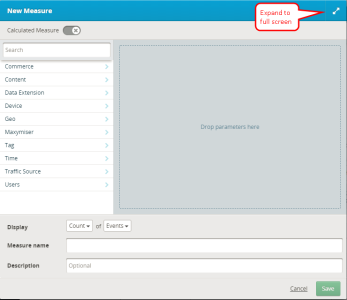Creating measures
You can create measures when viewing, editing, or creating a report.
You can create the following types of measures:
- Rule-based measure (the default): define filtering rules based on the selected parameter, an operator, parameter values, and scope.
- Calculated measure: Derived by performing a math operation with two or more measures, such as views per session. Define a calculation using previously-defined measures, numbers, and arithmetic operations (/, *, +, -).
To create a measure and add it to a report:
- Place your cursor in the report table header and a plus icon is displayed in between each measure.
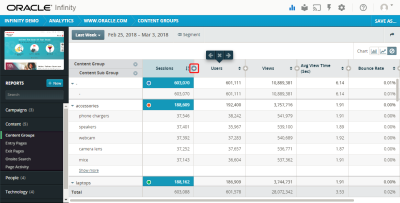
- Click the plus icon to open the measures dialog.
- Click Create Measure. The New Measure dialog is displayed.
- If you want to create a calculated measure, click Calculated Measure and then select a combination of existing measures, a mathematical operation, a number, and a display option.
- To create a rule-based measure, select parameters from the left and drag them onto the canvas on the right and then select a combination of operators, scope, and additional parameters to create one or more expressions.
- In the Display section, select values depending on whether you want to:
- Display a count of events, sessions, or users.
- Display the distinct count of values for a parameter.
- Display the sum of values of a set of parameters that have a numerical data type, and select a format, such as decimal or integer.
- In the Measure Name box, enter a name for the measure that is unique within the current account.
- In the Description box, enter a description so that others can quickly understand the intent of your measure.
- Click Save. The measure is now available to be added to reports.
Related
Deleting measures from Oracle Infinity