iOS
Before starting iOS integration, you should note that there are two different push pathways provided by Apple:
- Sandbox/Development
- Production/Distribution
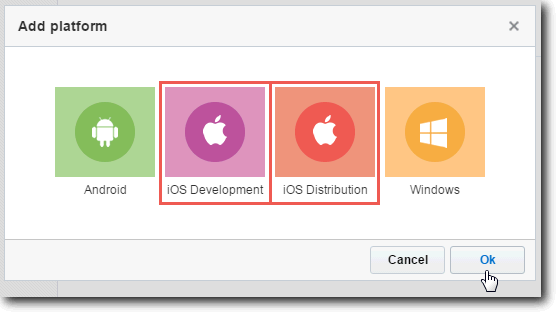
We recommend starting with the iOS Development platform, then moving on to the iOS Distribution platform when you're ready for an Ad-Hoc Distribution or submission to the App Store.
Basic Steps:
-
Add an iOS Development Platform to your Application.
-
Create Authentication file (Authentication Key Files and .PEM Files are supported).
-
Upload the Authentication file to the Mobile App Developer Console.
-
Download the iOS SDK and include it in your Project.
-
Download the pushio_config_debug.json (Development) file from the Mobile App Developer Console and include it in your project.
-
Add optional frameworks (CoreLocation) to your project.
-
Add necessary code to instantiate the Push IO Manager in your application.
-
Run your push-enabled application and send your first push!
-
Once an iOS Development Platform has been successfully configured, configure an iOS Distribution Platform so you can push to Ad-Hoc or App Store versions of your application!