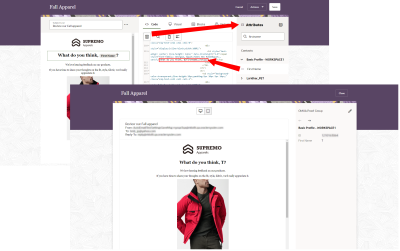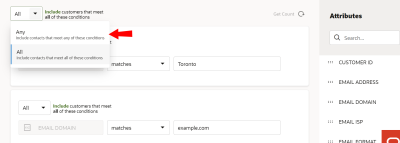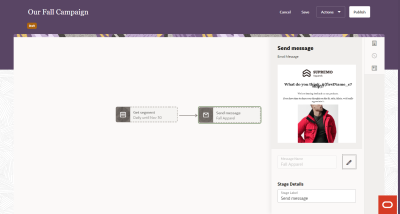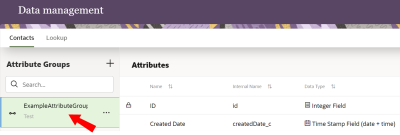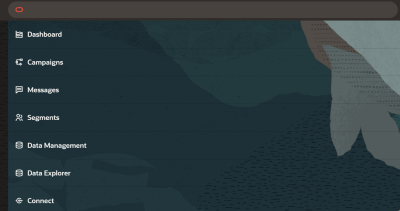Welcome to Oracle Responsys Express
Oracle Responsys Express is a simplified but powerful digital marketing solution. It helps marketers create and send engaging, personalized messages to their company's customers throughout the customer life cycle. Through its analytics and reporting, marketers can monitor which of their efforts succeed in meeting their goals and use that information to further refine their marketing strategy.
Understanding Responsys Express
Create personalized messages
Produce inspiring email marketing messages simply and efficiently with Message Designer. Its dynamic personalization that ensures every customer is treated as an individual. Quickly toggle between device previews to ensure the email consistently renders as expected.
Manage digital assets
Asset Manager provides a place for your content, images, and other assets, making them available when you create your marketing messages.
Explore and segment customers
Segment Designer comes with a full set of tools to target your customers for campaigns and the ability to personalize those campaign messages. Get segment counts instantly, and adjust your segments to balance reach and impact.
Develop campaign orchestration for your customers' journeys
Campaign Designer enables you to respond to any customer event as the customer is interacting with your brand. You can personalize multi-step or simple campaigns, and any content within campaigns, based on a customer’s unique attributes.
Manage your marketing data
Use Data Management to review, manage, and update your data model. Create attribute groups and attributes as needed to suit the needs of your organization’s marketing data. Data Viewer lets you query and view attribute data across attribute groups.
Import and export data
Create Connect jobs to send data into and out of Responsys Express, keeping your contacts and other marketing data up-to-date.
Analyze campaign and message performance
Ready-to-use Insights, powered by Oracle Business Intelligence Enterprise, provide reports and interactive dashboards designed by marketers for marketers. These reports make it easy to evaluate campaign and message performance. You can also use Insights to monitor your contacts list.
Navigate and get help using the Ask Oracle page
Use the  button on any page to navigate to the Ask Oracle page. Use it to switch between tasks in Responsys Express and to get help.
button on any page to navigate to the Ask Oracle page. Use it to switch between tasks in Responsys Express and to get help.
Click the X to close the Ask Oracle page.
Get started with Responsys Express
Prepare your organization for Oracle Responsys Express by completing the steps for onboarding.
Learn to use Responsys Express by following our Tutorial: Send your first campaign
Signing in to Responsys Express
Oracle Responsys Express home page
Explore Oracle Responsys Express