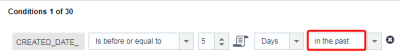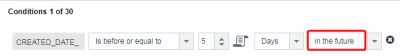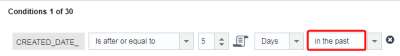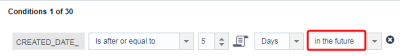Configuring Dynamic Content Rules by Days/Weeks
Important: This information applies to the Email Message Designer. Speak to your Account Administrator about access to this feature.
Using dynamic content in an email campaign enables you to design a single message that is tailored to each recipient’s unique profile and related data. You can configure rules by setting different results based on different conditions. For instance, you can create conditions that compare a data source to a particular date in the past or the future.
Note: Is less than or equal to is now Is before or equal to, and Is greater than or equal to is now Is after or equal to.
To create and configure your dynamic content rules, you can navigate to:
- The Email Message Designer and open the Dynamic Content Editor
-
 Folders and open an existing Dynamic Content Rule set
Folders and open an existing Dynamic Content Rule set
Is before or equal to
A date in the past
| Configuration | Meaning |
|---|---|
| [data source] [is before or equal to] [x] [days/weeks] [in the past] | The [data source] happened before x days/weeks ago or exactly x days/weeks ago |
Example
If the current date is June 15, then the CREATED_DATE_ happened sometime before or on June 10.
A date in the future
| Configuration | Meaning |
|---|---|
| [data source] [is before or equal to] [x] [days/weeks] [in the future] | The [data source] is before or equal to today + x days/weeks |
Example
If the current date is June 15, then the CREATED_DATE_ will happen sometime before or on June 20, but after June 15.
Is after or equal to
A date in the past
| Configuration | Meaning |
|---|---|
| [data source] [is after or equal to] [x] [days/weeks] [in the past] | The [data source] happened after x days/weeks ago or exactly x days/weeks ago |
Example
If the current date is June 15, then the CREATED_DATE_ happened sometime on June 10 or sometime between June 10 and June 15.
A date in the future
| Configuration | Meaning |
|---|---|
| [data source] [is after or equal to] [x] [days/weeks] [in the future] | The [data source] will be after or equal to today + x days/weeks |
Example
If the current date is June 15, then the CREATED_DATE_ will happen sometime on or after June 20.