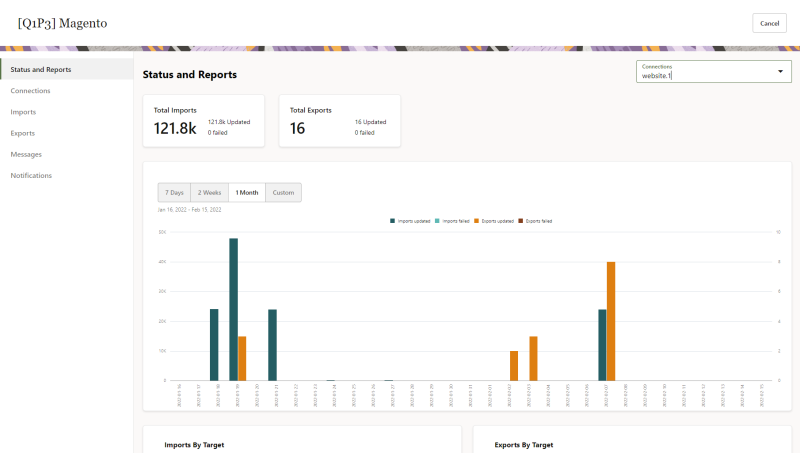Viewing status and reports for Magento app jobs
Important: This feature is currently released under our Controlled Availability program. To request access to this feature, please log in to My Oracle Support and create a service request.
You can view status and reporting about import and export jobs for the Magento app. The Status and Reports page shows import and export job results for the selected Magento connection and date range. Additional charts on the page show imports and exports by target.
Before you begin:
-
Ensure that the Magento app shows "Enabled" as its status on the Applications page.
-
Ensure that you have set up at least one connection in the Magento app.
-
To see results on the Status and Reports page, you must have run import and export jobs.
Important: The steps in this section must be done by a user enabled with either the Account Administrator or CX Apps Director role.
To access the Status and Reports page:
- Log in to Oracle Responsys as an Account Administrator or a CX Apps Director user.
-
Click the navigation menu
 and then click Account.
and then click Account.
- On the Account page, locate and click App Management. The Applications page is displayed.
- Locate your Magento app and click
 .
. -
From the Magento app page, click Status and Reports.
-
Select a connection to view the import and export data.
-
Optionally, change the date range to view a wider or narrower range of data.
Magento Responsys connector, Magento Responsys app, Magento, Magento and Responsys, Magento app, apps, applications, Magento, commerce, commerce apps
Importing data from Magento to Responsys