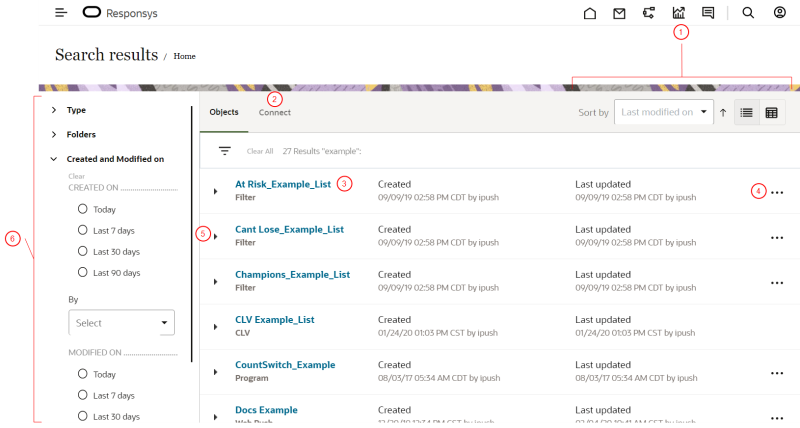Search Results
To search all folders for objects that contain a specific string in their name, click  Search on any page and type your search criteria. For information about and examples of search options, see Searching for Objects.
Search on any page and type your search criteria. For information about and examples of search options, see Searching for Objects.
Note: You cannot search the Content Library or Display campaigns.
 Options to sort search results or change to a grid view.
Options to sort search results or change to a grid view.
 Click the Connect tab to view Connect job search results. You must have access to Connect to use this tab.
Click the Connect tab to view Connect job search results. You must have access to Connect to use this tab.
 Click the link to open the object.
Click the link to open the object.
 Options to work with the objects, for example view relationships, edit, preview, copy and more.
Options to work with the objects, for example view relationships, edit, preview, copy and more.
 Click to view additional details about the object. For example, for a campaign you can view the marketing strategy, marketing program, list, filter or audience, and more.
Click to view additional details about the object. For example, for a campaign you can view the marketing strategy, marketing program, list, filter or audience, and more.
 Additional search filter options
Additional search filter options