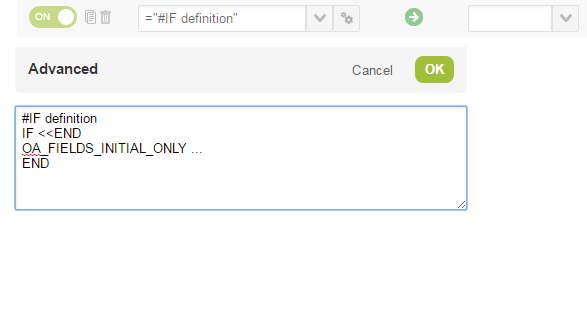Using the Advanced Tag Notation
You can use the OpenAir NetSuite Connector advanced tag notation for your field mapping definitions.
To view or enter a field mapping definition using the advanced tag notation, click the Advanced icon ![]() next to the source dropdown field on the relevant field mapping row. For advanced tag notation reference, see Advanced Mapping and Filter Notation Reference.
next to the source dropdown field on the relevant field mapping row. For advanced tag notation reference, see Advanced Mapping and Filter Notation Reference.
Integration point tags are not required, as the advanced mapping is set in the context of the integration workflow and mapping group.
Review the following guidelines
-
You should contact your OpenAir Professional Services representative if you need to make changes to your integration configuration and field mapping definitions.
-
For advanced mapping usage and best practice guidelines, see Advanced Field Mapping Definition.
-
Familiarize yourself with the NetSuite and OpenAir technical documentation before attempting to set field mapping definitions using the advanced notation — See Schema Reference Documentation.
Examples of Advanced Mappings
Value to value (fixed)

Value to value (from schema)
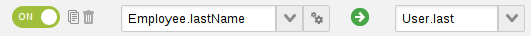
Value to value (macros)
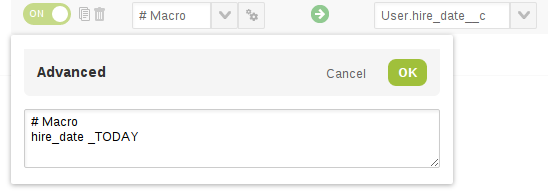
Value to value (lookup)
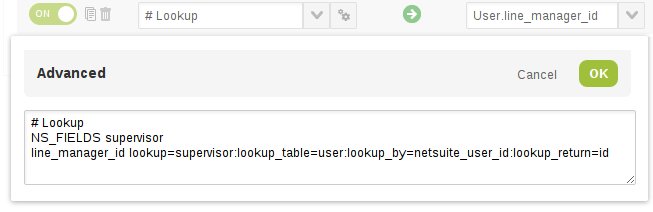
Value to value (list map)
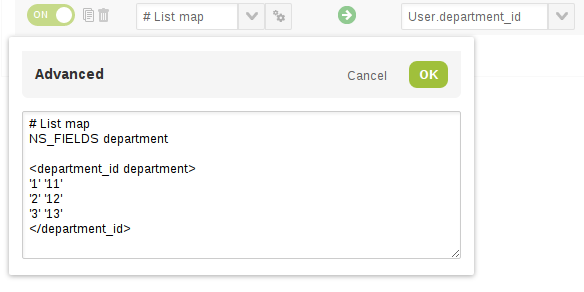
Values to values (conditional branching / IF ... THEN)
There cannot be more than one conditional branching block on the same mapping group tab. Include all conditional branching (IF ... THEN ...) mapping definitions on the same mapping definition row. Leave the destination field empty on that row.
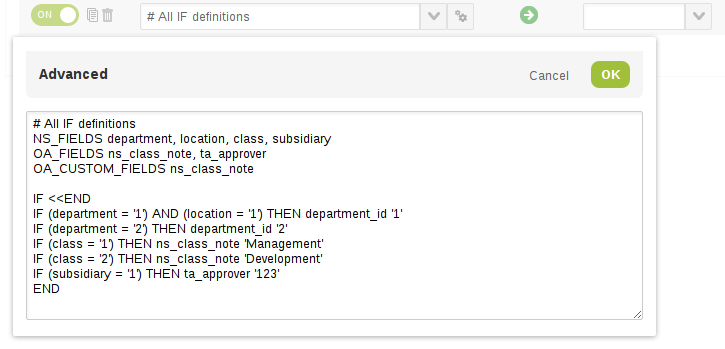
Mapping an initial-only checkbox in a row
To define an “Initial Only” checkbox in a field mapping row, you must define it using either an OA_FIELDS_INITIAL_ONLY or NS_FIELDS_INITIAL_ONLY tag in the advanced mapping window, as shown below: