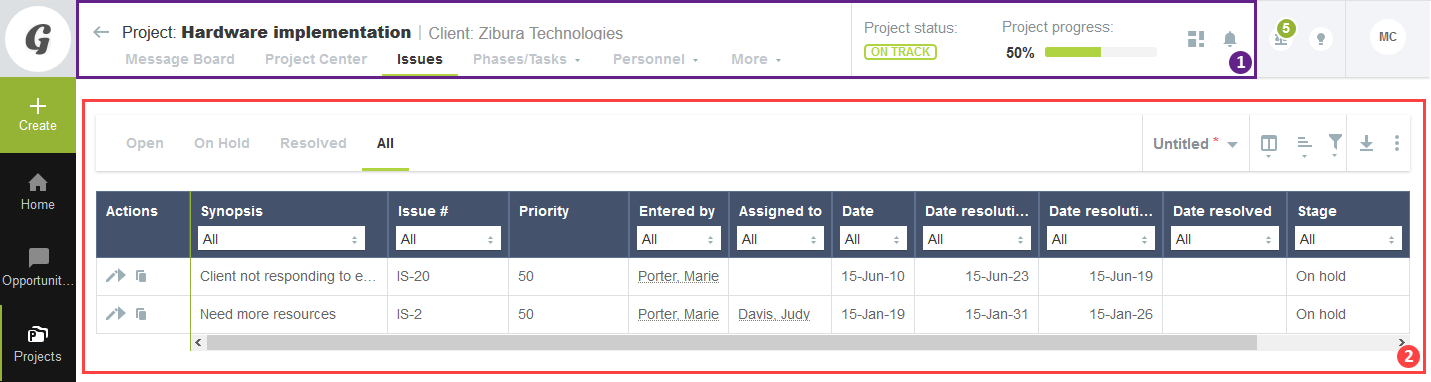Records
Through records, you keep track of all the information from your OpenAir account. You can have records of your employees, customers, projects , tasks, timesheets, receipts, expense reports, charges, invoices and so on. Different views and tools are available for some record types. These views may include information about records of different types which relate directly to the record you are viewing . For example, the information associated with an Expense Report record will typically comprise several Receipt records, Similarly, a Project record will include all Task and Issue records associated with that project. Other views may offer a functionality associated with that type of record.
|
1 |
The record header gives information about the record you are currently viewing and, where applicable, lets you navigate the different views and tools available for that record type. See Record Header.
Note:
Not all record types use the redesigned header layout and functionality currently. For information about record types and pages using the redesigned header layout and functionality see Feature Changes in the Redesigned User Experience. |
|
2 |
The canvas shows information about the record you are viewing. Record information may be displayed in different formats depending on the type of information you are viewing. The main three formats are forms, list views and grids.
|