Managing Payment Formats
You can use the Localization Assistant SuiteApp to manage payment formats of a country. You can install and manage the required payment formats based on the country of operation from the Payments Formats page. You need not install the country's localization SuiteApp to use their templates from the Payment Formats page.
You must first install the Electronic Bank Payments SuiteApp to manage the payment formats. For more information, see Installing the Electronic Bank Payments SuiteApp.
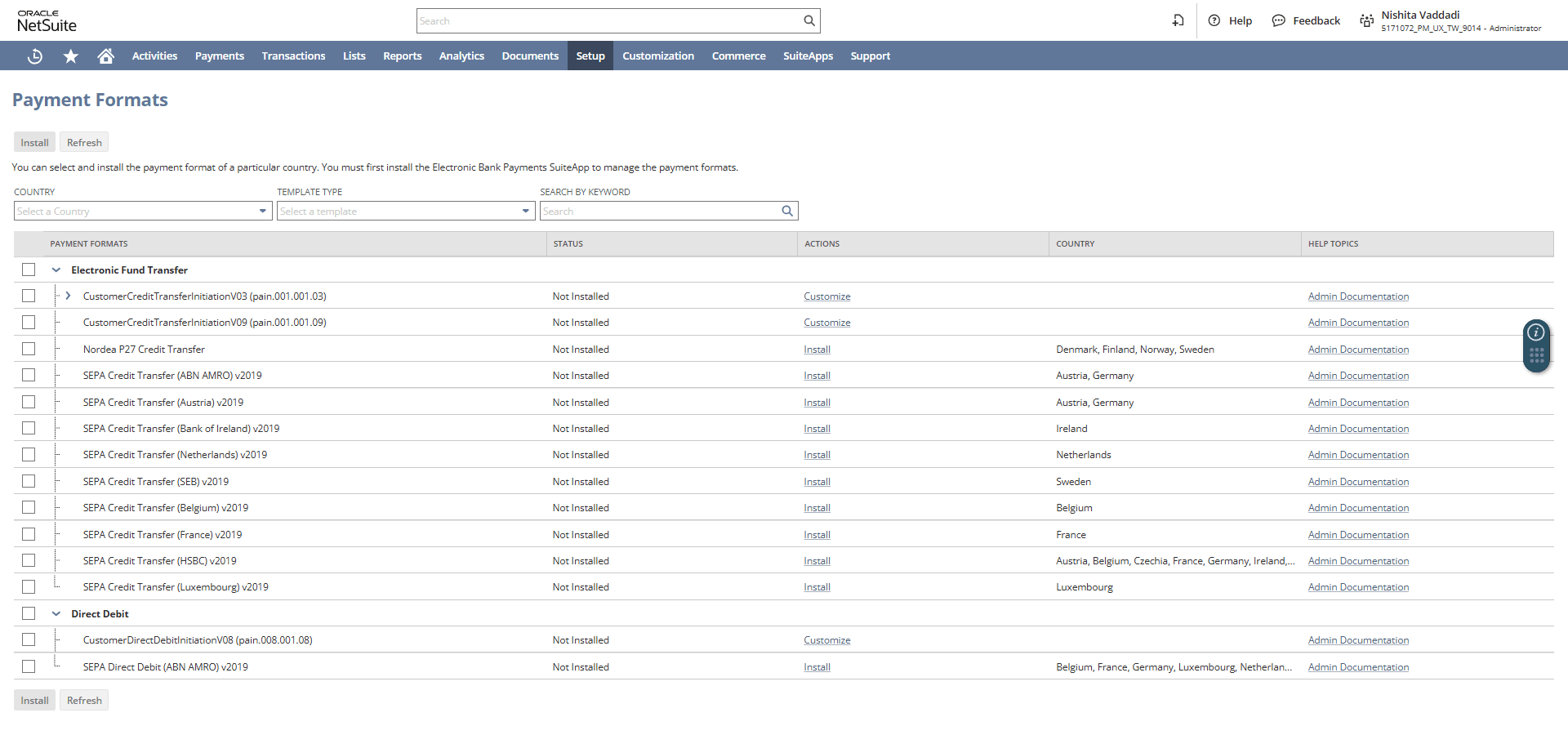
To manage Payment Formats of a country:
-
Go to Setup > Localization Assistant > Payment Formats.
-
From the Payment Formats page, select a Country.
The Country list displays the list of countries according to the available payment formats.
-
Select a type of template from the Template Type list to filter the required templates. Alternatively, you can search for a template by name in the Search by Keyword box.
-
The Payments Formats page has the following columns:
-
Payment Formats - This column displays the payment format types and the list of available templates for the selected country.
-
Status - This column displays the installation status of payment format templates.
-
Installed - The payment format template is already installed in your account.
-
Not Installed - The payment format template is not yet installed in your account.
-
-
Actions - This column displays the following links that you can click to perform the required actions for the payment format templates.
-
Install - Click Install to install the payment format template.
-
Reinstall - Click Reinstall to reinstall the payment format template.
-
Customize - Click Customize to create a new payment format template using the base template.
-
-
Country - Displays the list of the countries to which the payment format templates belong to.
-
Help Topics - Click the Admin Documentation link in this column to open the payment file formats help topics.
-
The following tables shows the EFT payment formats used for different countries to process payments from Electronic Bank Payment SuiteApp.
|
Country |
EFT Format |
Required SuiteApp |
|---|---|---|
|
Austria |
SEPA Credit Transfer (ABN AMRO) v2019 |
Electronic Bank Payments |
|
SEPA Credit Transfer (Austria) v2019 |
||
|
SEPA Credit Transfer (HSBC) v2019 |
||
|
Belgium |
SEPA Credit Transfer (Belgium) v2019 |
Electronic Bank Payments |
|
SEPA Credit Transfer (HSBC) v2019 |
||
|
Czechia |
SEPA Credit Transfer (HSBC) v2019 |
Electronic Bank Payments |
|
Denmark |
Nordea P27 Credit Transfer |
Electronic Bank Payments |
|
Finland |
Nordea P27 Credit Transfer |
Electronic Bank Payments |
|
France |
SEPA Credit Transfer (France) v2019 |
Electronic Bank Payments |
|
SEPA Credit Transfer (HSBC) v2019 |
||
|
Germany |
SEPA Credit Transfer (ABN AMRO) v2019 |
Electronic Bank Payments |
|
SEPA Credit Transfer (Austria) v2019 |
||
|
SEPA Credit Transfer (HSBC) v2019 |
||
|
Ireland |
SEPA Credit Transfer (Bank of Ireland) v2019 |
Electronic Bank Payments |
|
SEPA Credit Transfer (HSBC) v2019 |
||
|
Italy |
SEPA Credit Transfer (HSBC) v2019 |
Electronic Bank Payments |
|
Jersey |
SEPA Credit Transfer (HSBC) v2019 |
Electronic Bank Payments |
|
Luxembourg |
SEPA Credit Transfer (Luxembourg) v2019 |
Electronic Bank Payments |
|
SEPA Credit Transfer (HSBC) v2019 |
||
|
Netherlands |
SEPA Credit Transfer (Netherlands) v2019 |
Electronic Bank Payments |
|
SEPA Credit Transfer (HSBC) v2019 |
||
|
Norway |
Nordea P27 Credit Transfer |
Electronic Bank Payments |
|
Spain |
SEPA Credit Transfer (HSBC) v2019 |
Electronic Bank Payments |
|
Sweden |
Nordea P27 Credit Transfer |
Electronic Bank Payments |
|
SEPA Credit Transfer (SEB) v2019 |
||
|
United Kingdom |
SEPA Credit Transfer (HSBC) v2019 |
Electronic Bank Payments |
The following are the ISO formats available for customizations. You can use the Customize link on the Payments Formats page to customize or create new payment format templates using the base version of the templates. These formats are applicable for all countries:
For more information, see ISO 20022 Payment Templates Customization.