Assigning an Employee Data Scanner Access
Follow these steps to assign an employee data scanner access.
If you relied on a default role in previous releases, you must specify that role as your default role again in 2021.1. You must specify that role as your default role separately in each account where you use that role.
To assign an employee data scanner access:
-
Locate your name and role at the upper right of any NetSuite page.

-
Hover to open the Change Roles list, and select View My Roles from the list, or
-
Click to open the My Roles page.
-
-
On the My Roles page, the roles in your current account are shown in the upper section of the page. Select the Data Scanner role.
Note:If the Data Scanner role is not present in this account, select the appropriate account from the Or switch to another account section. Then, select the Data Scanner role.
For more information, see Roles and Accounts.
-
On the right side of the page, click More
 , and select Make Default.
, and select Make Default.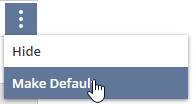
The default role preference automatically saves.