The Standard Case Alert Email Template
The Case Alerts feature includes a default email template you can fully customize. You can access this template at Setup > Company > System Email Templates.
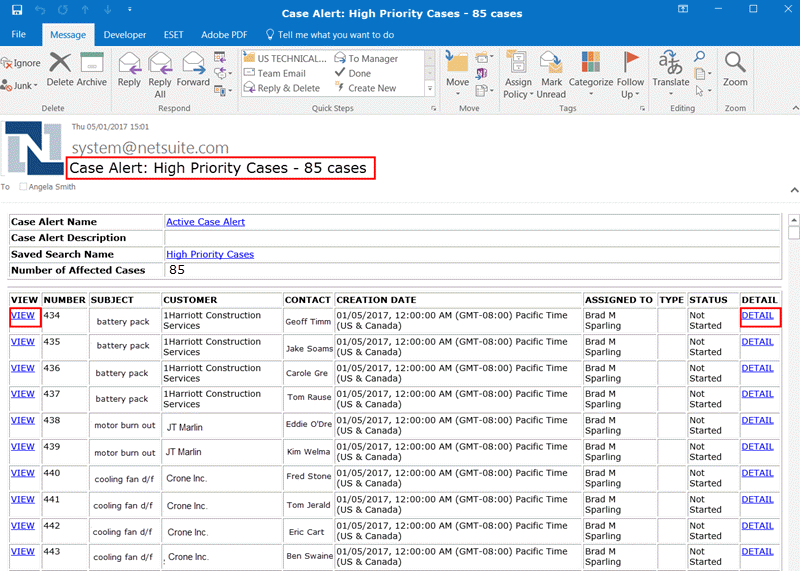
The subject header is derived from the case name used in the name field on the case alert record. The subject header also includes the number of cases that match the search criteria.
Click View to open the case record in NetSuite. Click Detail to see the message history for that case, which is displayed further in the body of the email.