Header Only
With the Header Only transaction style, the system uses a Custom GL Lines plug-in implementation to determine the GL impact of transactions that users enter. That is, the transaction instances don't include a Lines sublist for users to manually enter debits or credits to specific accounts. Rather, the plug-in implementation calculates the impact based on other data that users enter. This data can originate from standard or custom fields on the transaction instance entry form. It can also originate from values entered in a custom UI created by using SuiteScript objects.
For example, you may want to create a Header Only transaction that uses SuiteScript objects to create a sublist based on a saved search. With this approach, you could configure the transaction type to display a list of transactions on which the system can take some action, depending on choices the user makes when entering each transaction instance. The plug-in implementation could then create GL lines based on those choices.
The following screenshot illustrates this approach. In this example, a Bad Debt Accrual transaction instance shows a list of overdue invoices. The user can select those invoices which should be designated as bad debt.
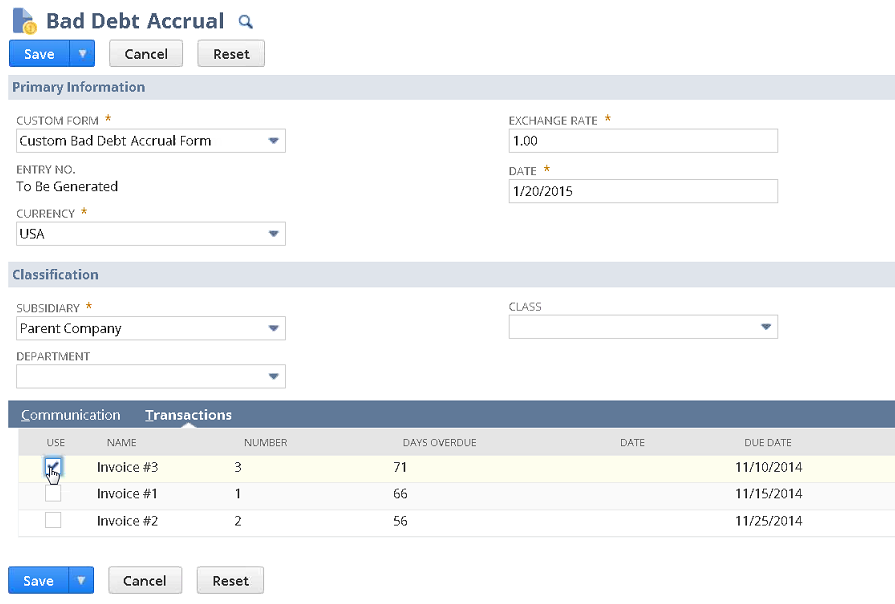
When using custom transactions with the Custom GL Lines Plug-in, a posting must have at least one transaction line.
A Header Only transaction instance has no GL impact until it's associated with a plug-in implementation. However, you can create Header Only transaction types prior to enabling the Custom GL Plug-in Lines feature. Similarly, users can enter Header Only transaction instances before the corresponding transaction type is linked to a plug-in implementation, if the type does not have a posting status.
For more information, see the following topics.