Custom Transaction Type Association with a Custom GL-Lines Plug-in Implementation
With the Custom GL Lines plug-in, you can create logic that automatically creates a GL impact. A plug-in implementation can calculate GL impact based on data that users enter in the standard or custom fields on the transaction instance entry form. GL impact can also originate from values entered in a custom UI created by using SuiteScript objects. For more information, see Custom GL Lines Plug-in Overview.
To use a plug-in implementation, you can configure the implementation to apply to one or more transaction types.
You can associate any custom transaction type with a Custom GL Lines plug-in implementation. If a custom transaction type has a list style of Header Only, it must be associated with a plug-in implementation before it'll have any accounting impact.
After you complete the setup, configure the plug-in the same way you would for a standard transaction type. On the configuration page for the plug-in implementation, custom transaction types are listed with standard types.
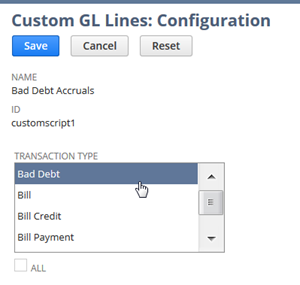
For more information, see Configuring the Custom GL Lines Plug-in Implementation.
Related Topics
- Custom Transactions Overview
- Benefits of Custom Transaction Types
- Sales and Purchase Transaction Types Overview
- Custom Transaction Type Setup
- Creating and Editing Custom Transaction Types
- Custom Transaction Type Association with a SuiteTax Plug-in
- Deleting Custom Transaction Types
- Creating Sales and Purchase Custom Transaction Instances
- Printing Custom Transaction Instances
- Custom Transaction Types in Workflows