Introduction
This guide provides security guidelines and information for installing and using NetSuite Point of Sale (NSPOS).
Audience for this document
NSPOS administrators and security personnel can use these materials to understand the system and how the applications that make up the point-of-sale product work together. End users might find this information helpful, but the security concerns for the cashier and sales associate are documented in the user sections of the NSPOS Administrator Guide.
About NSPOS
NSPOS is the in-store register component of the SuiteCommerce product line. Designed for midsize retailers, NSPOS provides an efficient interface for handling sales transactions and working with customer and item information. It's a high-performance, full-featured solution that can be customized and scale to meet demands as retailers increase their sales volume and expand to new locations.
NSPOS works on many register types and provides a quick and accurate check-out process. Because it can be customized, you can change the workflow and appearance to fit your store's needs. It can work with peripheral equipment such as barcode scanners, a mouse and keyboard, or the sales associate can use on-screen features such as dynamic item lookup, a tap screen interface and a virtual keyboard. Most setups include a receipt printer and a credit card swipe device.
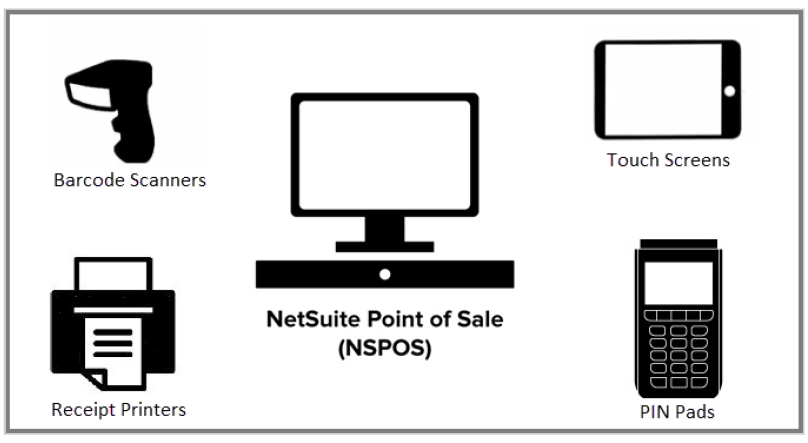
Payment Card Industry (PCI) Software Security Framework (SSF)
NSPOS is a PCI SSF validated application See Appendix: PCI SSF Information for NSPOS for an overview of NSPOS and PCI SSF requirements.
In addition to PCI-SSF certification, NSPOS 2020.1.X underwent certification under the Payment Application Data Security Standard (PA-DSS). See PA-DSS 3.2 Implementation Guide - NSPOS 2020.1 to review details about NSPOS compliance with this standard.
Getting Assistance
NSPOS provides technical and learning assistance to NSPOS customers. The options for getting help and guidance are:
-
Using the Documentation Resources available in the NetSuite Help Center.
-
Viewing our Videos available in the NetSuite Help Center, in the Oracle Learning Library and on YouTube.
-
Contacting Technical Support.
Documentation Resources
Our release notes and the administrator guide include important information about maintaining a secure NSPOS setup. For a list and concise summaries of the NSPOS documentation we offer, see our NSPOS Documentation Resources page in the NetSuite Point of Sale Administrator Guide.
Or locate topics using the Help Center search field or table of contents. In the table of contents, drill into Commerce > NetSuite Point of Sale.
Videos
Our videos deliver a convenient method for understanding and using NSPOS. Housed in the NetSuite Help Center, in the Oracle Learning Library and on YouTube. Each video is brief and concise. Watch our videos to get the information you require in a relaxed learning environment.
Technical Support
Individual support is available to NSPOS customers by telephone or by issuing a case. Before reaching out, Technical Support asks that customers enter their concerns in the SuiteAnswers search field first to see if an answer is already available.
To contact Technical Support:
-
Log into NetSuite.
-
From the Support tab, click Go to SuiteAnswers.
-
Select from the options in the right pane to contact Support.
Security Notifications
The NSPOS team communicates information about potential security issues using either of two methods:
-
Proactive Feature Change Notification (PFCN)
PFCNs are targeted emails that let customers know about new features or issues that might affect their environment or business. For security issues, we describe the issue and provide instructions on how the NSPOS team will fix it, with or without the need for affected customers to take action.
-
In-Account Notification (IAN)
An IAN appears for a customer when they log into the NetSuite ERP online application. IANs for security purposes describe the issue and provide instructions as needed. You can't continue your online activity until you check a box saying you've read the notification.
Because a single security issue might not affect all NSPOS users, we configure which customers receive the notification using the customer database and tools available in NetSuite.