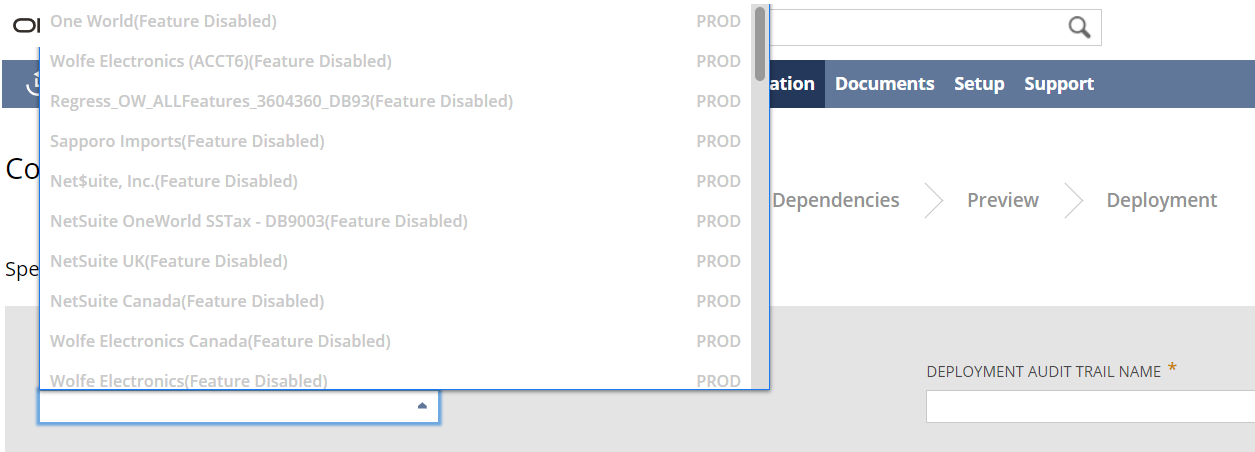Setting Up Copy to Account
To use Copy to Account, verify that the NetSuite accounts you want to copy to and from meet these requirements:
|
Requirement |
Description |
|---|---|
|
SDF enabled |
Ensure that SDF is enabled in both NetSuite accounts. For more information, see Enabling SuiteCloud Development Framework in the Target NetSuite Account (Administrator Only). |
|
Copy to Account enabled |
Ensure the Copy to Account feature is enabled in the target NetSuite account. Turning on this feature indicates that the administrator of the account accepts new and updated customizations from another account through Copy to Account. For more information, see Enabling Copy to Account in Your NetSuite Account (Administrator Only). |
|
Matching NetSuite account versions |
Your target account must be the same version of NetSuite as the account you copy from. |
|
Administrator role access |
Copy to Account is available to users with the Administrator role only. For more information, see NetSuite Account Administration. |
If you are the administrator of an account that is missing any Copy to Account requirements, the account appears in the Target Account list but cannot be selected.