Quickly Create Part-Day Approved leave
You can quickly add a leave accrual or part-day leave by clicking on the 'thumbs down' to deny a scheduled shift and adding the leave type taken. The example below shows TIL Accruals.
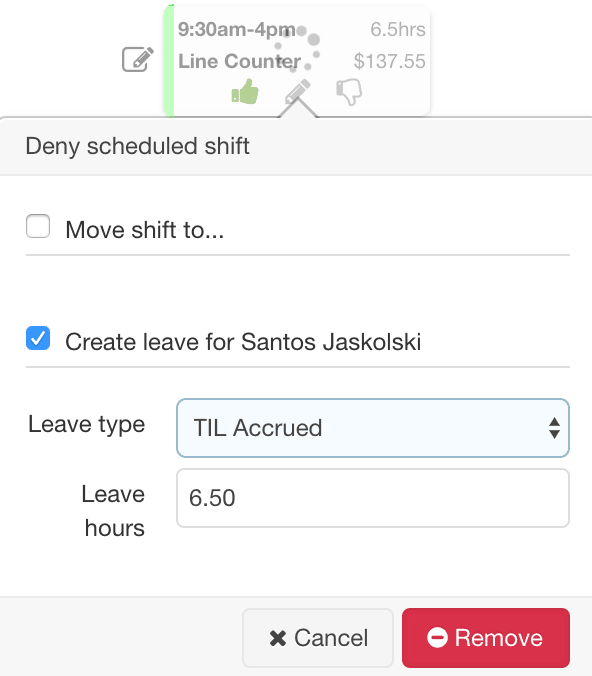
What you then see is a grayed out scheduled shift as well as leave for the hours you entered earlier.
You will notice an icon in the middle of the grayed out shift. Click this to restore the shift. This will place the shift back, but it will not remove the TIL accrual you created.
You can then approve the shift for the desired time.
This comes in handy when the whole shift accrues TIL, for example on public holidays, or even if an employee goes home sick part-way through a shift (thus requiring sick leave taken).