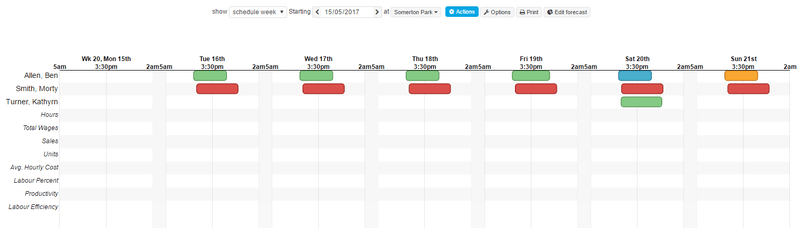Scheduling in Workforce Management - Daily
You can go to this page by clicking Shifts > Daily.
Getting around the page
At the top of the page, you can see a drop-down box labeled "schedule day". This is your typical schedule day, starting and finishing at your open times.
There are more viewing options when you click this box. These are:
-
Schedule day
-
Day
-
Schedule week
-
Week
-
Custom
You can go throughout the days by using the date picker at the top of the page or the arrows at the bottom left and right-hand side
You can move between schedules by selecting the location name from the next drop-down box.
Stats panel on the right - your projections and targets will appear here, along with your staff wages, and your relevant KPIs.