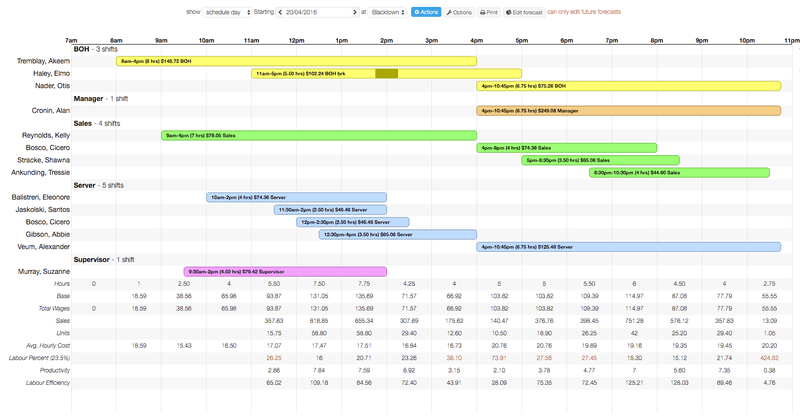Daily Schedule Options
Schedule options is a side tab that opens after you select the Options button. From there you have a variety of useful tools to aid you with viewing the daily schedule.
You can configure the following options:
-
Statistics Options
Statistics visible
-
Shift Display Options
-
Shift labels
-
Shift order
-
Shift groups
-
Shift color
-
-
Name Display Options
-
Name
-
Name format
-
Statistic Options
This section gives you a drop-down list of all of the information that you may want to view.
Click on the individual statistics to toggle them on or off.
Shift Display
Shift Labels is an on/off button which toggles whether any information is displayed on the shifts.
Next you can choose how the employees are listed on the schedule; whether it be by time (for example, 7am-7pm), or the alphabetical order of their first or last name.
You can then select how the employees are grouped. The options given are by "Job", "Wage", "Category" or "Group".
The final shift option is shift color. You can color by availability to see if any employees are no longer available to work their assigned shifts. Using this information, you can then adjust the schedule to make sure that everyone is available by reassigning shifts
The second option is to show the color of the jobs, this is useful for seeing if somewhere in the schedule there's too many staff members with the same job scheduled on.
Name Display
These two options focus on how the names of the employees are displayed. The first option is to show the employee's first name, or preferred name. You should use preferred name to reduce confusion in companies with a large number of staff, or if your employees use a different name to their legal name
The second option focuses on the ordering of the employees name, whether it be "First name (Preferred), Last name" or "Last name, First name (Preferred)".