View overtime
Any shifts which incur overtime will appear with a red clock symbol next to their job (or wage cost). Total overtime for the week will also appear under their total number of hours for the week in the right column:
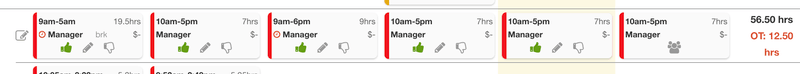
This icon appears when overtime has been applied to some part of those shifts. Clicking on the shift will show a breakdown of hours triggered so you can identify which overtime is being triggered.
The overtime icon is triggered by any salary overtime, if setup, or any wage conditions set to "overtime".
A summary of hours worked appears when a shift is clicked on - click on any part of a shift box to appear (note: will not appear if you click on the shift icons).