Importing Sublist Data in a Single File
When you import body and sublist data in a single file, the sublist data in the import file can be represented and handled in distinct ways based on the record type. NetSuite distinguishes between two types of sublists, and this determines how you can format your file when you import sublist data.
The first sublist type is the multiline sublist. With this type of sublist, the import file can contain one or more line of sublist data for a record in consecutive rows of the import file.
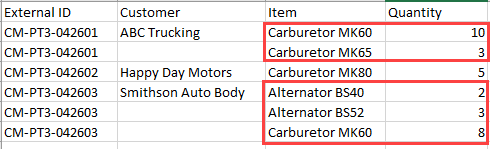
The other sublist type is the multicolumn sublist. With this sublist, the import file can also contain one or more line of sublist data for a record, but the sublist data is represented in columns rather than rows.
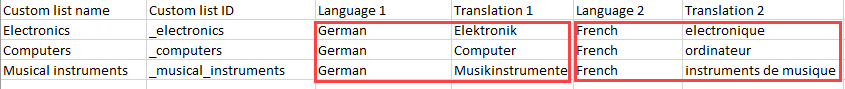
The sublists that support multicolumn import are marked with a plus sign in the import assistant. By adding a copy of these sublist fields to the import assistant, you can import and map the same type of data multiple times.
For example, your data can be translated to more than one language. By adding a copy of the Translation sublist fields, you can import and map multiple translations in one import file.
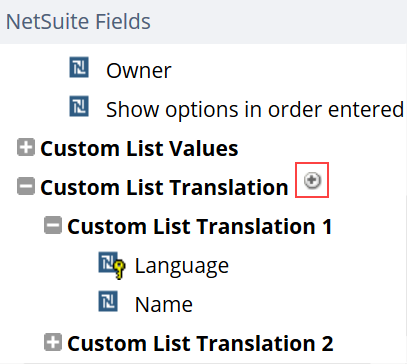
An import file may contain sublist data structured in either or both ways. It can contain:
-
One or more lines of data for a single multiline sublist.
-
One or more lines of data for more than one multiline sublist.
-
One or more lines of data for multiple copies of the same multicolumn sublist.
-
One or more lines of data for multiple copies of more than one multicolumn sublist.
-
One or more lines of data for both multicolumn and multiline sublists.
It depends on the record type whether sublist data can be mapped in multiline or in multicolumn sublists. This is an internal attribute and you can't override this behavior. For information about the sublists that support multiline import, see Multiline Sublists for CSV Import.
Each sublist structure is best suited for a particular purpose, depending on whether your sublist data has a variable number of lines, or a limited and fixed number of lines.
For example, if you import customer payments, each record may contain sublist data for a variable number of invoices. In this case, the first and second methods are the best.
As opposed to this, if you import translations of your data, you usually want to provide the translations in a fixed and limited number of languages. In this case, use the third or fourth method.