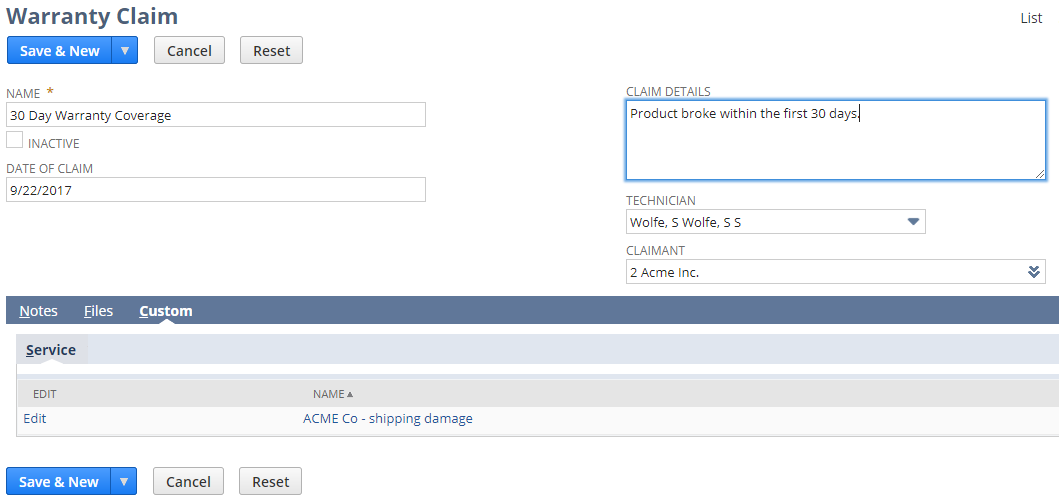Example of Adding Custom Sublists to Custom Record Types
You have a custom Warranty Claim record, and when a new record is created, you want to show information about previous claims.
First you create the saved search. From the custom record list page, click Search beside the record for which you want to create the custom sublist.
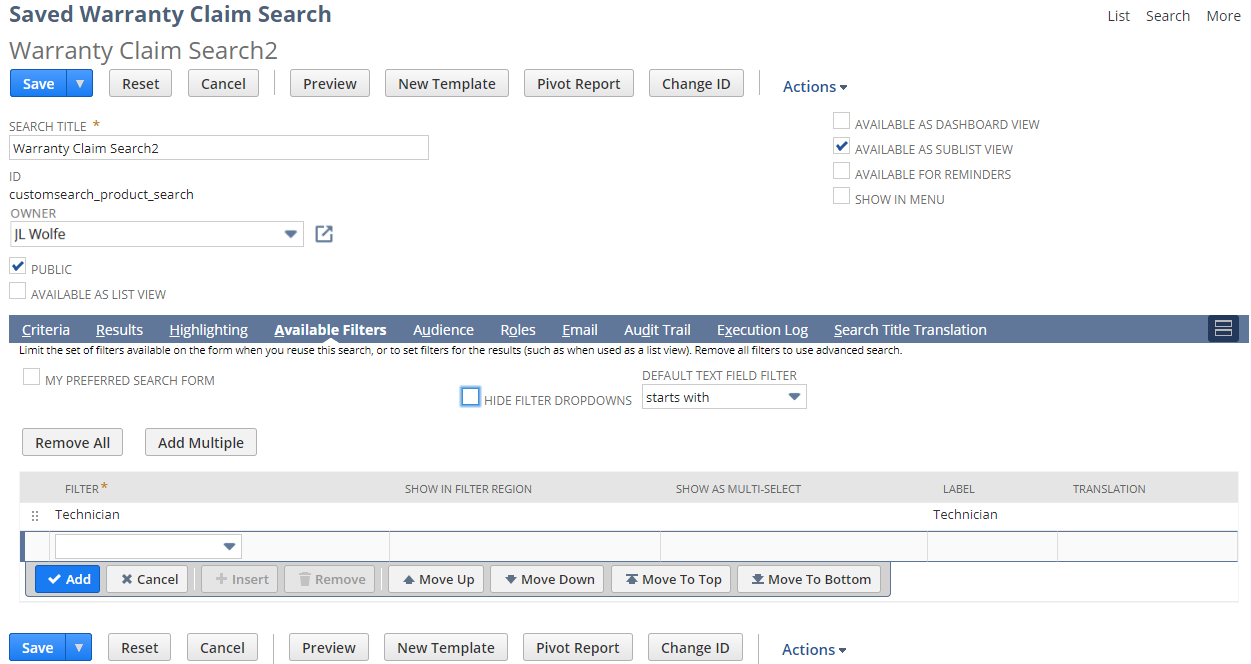
You want to filter the search to show the warranty claims that were worked by the same technician only.
On the Available Filters subtab, the first filter listed must be of type List/Record for this saved search to be available as a custom sublist.
In the custom record definition, click the Sublists subtab and select the search that you created.
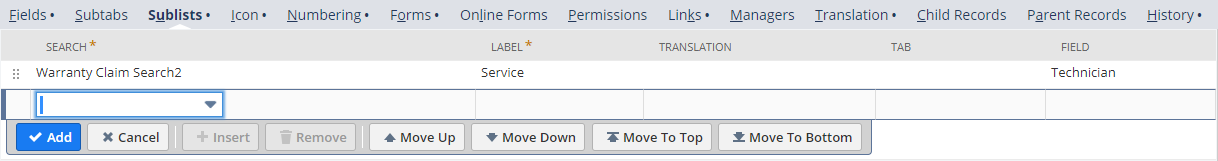
The sublist appears as a subtab on the custom record.