Opening the SCIS Cash Drawer with No Sale
Typically, the cash drawer opens automatically based on the payment method you use for an order. However, you can use the No Sale option in the SCIS User menu to open the cash drawer without making a sale.
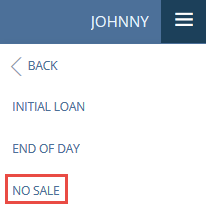
After you select this option, you'll be asked to choose a reason for opening the drawer. Your NetSuite administrator sets up Open Drawer Reasons you can choose from. Here are a few reasons you might open the drawer with no sale:
-
Someone asks you to make change for them.
-
You make a mistake and accidentally close the cash drawer before giving the customer all their change.
-
The drawer didn't open as expected after you submitted a transaction.