SCIS Cash Drawer Management Operations
This section includes information for sales associates working in SuiteCommerce InStore (SCIS) without Advanced Cash Drawer Management. After logging in to SCIS, the next task for sales associates is to enter the Initial Loan transaction at the beginning of a shift. At the end of the shift, sales associates must enter the End of Day transaction.
The following topics include step-by-step instructions:
Opening the Cash Drawer with SCIS
At the start of your shift, you receive a cash drawer. Before you enter any sales transaction, enter an an Initial Loan transaction to record the amount in the cash drawer. During your shift, the original amount in the drawer is increased and reduced based on transactions you perform.
To enter an initial loan:
-
Log in to SuiteCommerce InStore.
-
In the User menu, select Drawer Operations.
-
Select Initial Loan.
-
Enter the total amount for each cash denomination in the cash drawer.
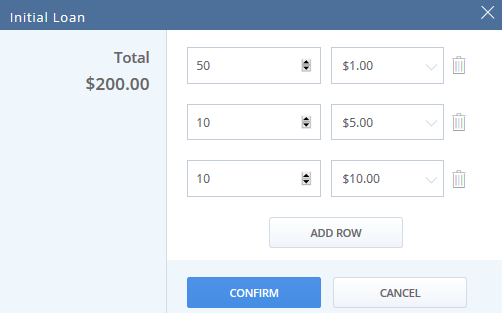
-
Touch Confirm when you are finished.
After logging in and submitting the initial loan, you can perform sales transactions. Each transaction you enter with SCIS includes your name on the receipt and on the transaction saved in the system. Administrators and Store Managers can track the initial loan and sales transactions entered by each sales associate in the system.
Closing the Cash Drawer with SCIS
At the end of each shift, the sales associate must enter the amount of cash that is in the cash drawer.
To enter an End of Day cash drawer transaction:
-
Open the User menu.
-
Select Drawer Operations.
-
Expand the User menu.
-
Select End of Day.
-
Enter the amount of cash in the drawer. There is a separate row for each denomination.
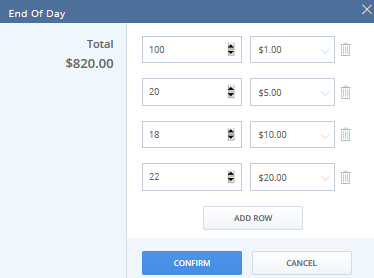
-
Tap Confirm when you are finished.
After you complete the End of Day transaction, you can log out of SCIS.
Your system administrator can view your End of Day transaction in the system. If there's a difference between the amount in the cash drawer and the expected amount of cash based on the sum of all transactions entered by sales associates, the discrepancy is displayed in the system.